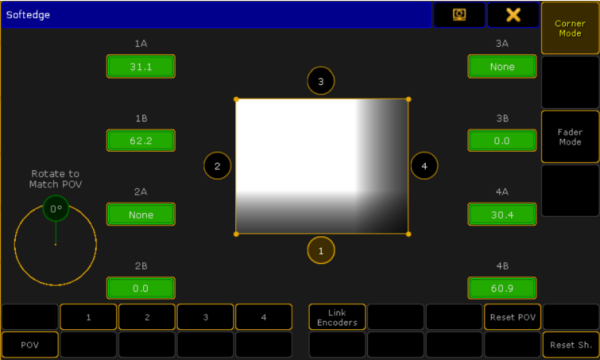Softedging
Softedging or Soft Edge Blending is a technique to split a complete picture into several smaller tiles. Therefore the margins of the flanking edges overlap. Inside the overlapping range both images show the same content, but with decreasing brightness to the borders. The MA VPU supports this technique for videos and images. This is realized via four controllable grayscales (gray wedges) at the borders of the image. Position and distribution of the grayscale are controlled by the grandMA desk with each two attributes:
| Left tile | Right tile |
|
|
 |
| Projector 1 | Projector 2 |
| Softedge controlling of the left image with shaper 4A; 4B | Softedge controlling of the right image with shaper 2A; 2B |
Projection of the complete image:

The following example shows the functionality of the Softedge attributes:
| Shaper 2A = 0 % | Shaper 2A = 100 % | Shaper 2A = 100 % |
| Shaper 2B = 0% | Shaper 2B = 100% | Shaper 2B = 25% |
 |
 |
 |
On the desk you can use the special dialog to edit the values for the softedge values.
Selecting the Softedge attribute of the camera fixture will enable the 'Special Dialog' button.

All values can be entered in a graphical way with a preview in this special dialog: