Several MA VPU applications in one grandMA show
Several MA VPU applications can be operated via one desk simultaneously.
Remember the maximum count of session members for a MA-Net2 session.
For each MA VPU application one fixture layer can be created in the desk.
A MA VPU application is working in the 'MA-Net' and is identified via the fixture layer name.
All PCs running MA VPU with the same fixture layer name will 'grab' what they need out of the data stream and show the same show with the same content. Several 'Video-fixtures' configured in the desk can be selected in the MA VPU application via a drop down menu in the status bar or directly via the touch-screen:

Example with one connected MA VPU with a grandMA2 console via Setup Patch & Fixture Schedule:
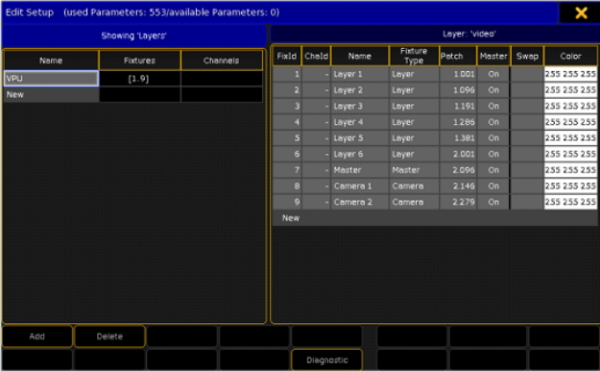
A layer in MA VPU is analog to a fixture in the grandMA desk.
So if you use for example 6 video layers 6 fixtures are patched and shown in the fixture layer of the desk.

