Reset the MA Network Switch to its factory defaults
By resetting the MA Network Switch, you return the switch to the state it was in when it was first time powered.
This is useful for troubleshooting problems that might be caused by manual changes after first time powered.
Refer to the MA Network Switch manual for a complete list of all settings and information they are reset.
Resetting the MA Switch is not reversible. After a reset, all previous settings are lost and cannot be recovered.
- Open the MA Network Configuration.
- Press Setup, and tap under Network MA Network Configuration.
The MA Network Configuration window opens. - Tap at Network Switch.
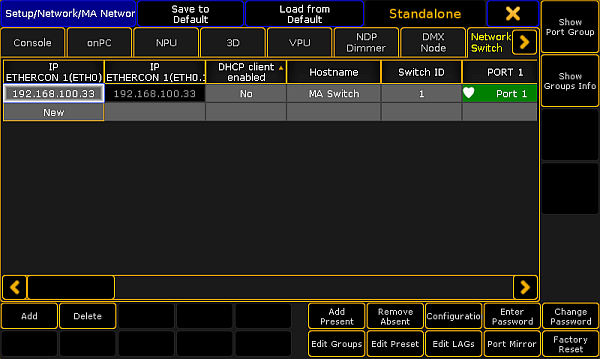
MA Network Configuration - Network Switch - Tap at the line of the Network Switch you like to reset and tap Factory Reset.
A warning asks if you want to reset all MA Network switch settings to factory defaults. - Tap Ok.
It might take a little while for the process to complete.
The MA Network Switch restarts. All settings are set back to the factory defaults.
To see the MA Network Switch in the MA Network Configuration window again, it is necessary to add the MA Network Switch again. For more information see Add MA Network Switch.
For more information to the MA Network Switch factory defaults, see MA Network Switch - Factory Defaults.

