Version 3.9
Warping
If the Meshes are defined the image can be warped.
The outer frame of the mesh can be edited in the 'Bezier Mode’.
The inner points or faces can be edited in the 'Grid Mode’.
Switching between the modes can be done via the context menu with a right mouse click.
| Bezier Mode - the outer frame can be edited | ||
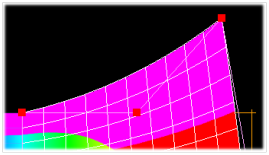 |
Manipulate the outer frame of the mesh by dragging the red marked points. This example shows a Bezier function |
|
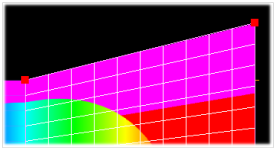 |
This example shows a Linear function. You can switch between the functions via the right mouse click context menu:  |
|
| Grid Mode - inner points and faces can be edited | ||
| The Grid Mode offers a more detailed adjustment of the output frame. The grid is a uniform distribution of the mesh into rectangles.  4 points in the grid describe a face. 4 points in the grid describe a face.The mesh is tiled into a grid with a resolution of X/Y points. The resolution can be increased via the context menu with the right mouse button or edited in the list directly. The resolution of the grid is limited to 128x128. To change into the Grid Mode do a right mouse click on the preview: |
||
 |
||
| All points in the preview are selected: | ||
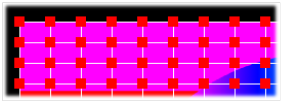 |
||
| The toolbar shows how the points can be selected: |
 |
 |
Switch to the Fullscreen View [Media PC] (Alt + Enter), toggle GUI [VPU] (Shift + Enter) | |
 |
Toggle the Warper GUI (Ctrl + Enter) Useful to manipulate the output in real time. It is like the Fullscreen View but the grid and selected points are visible and can be manipulated in real-time. |
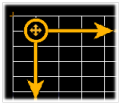 |
 |
Switches the control on or off. The manipulation of the selected points can be done via this control. |
| ------------ Only active in Grid Mode -------- | ||
|---|---|---|
 |
Select single points in the grid. Multiselection of points can be done while holding the Ctrl button down or dragging the mouse over the points. |
|
 |
Several connected points form a face (area). | 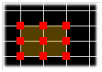 |
 |
Select all points in a row. | |
 |
Select all points in a column. | |
| If the points are selected they can be manipulated via the control symbol. Therefore the control must be switched on and the mesh has to be switched into the Grid Mode. To delete faces use the context menu 'Delete selected Faces’ via right click on the preview. |
||
 |
Move the selection. | 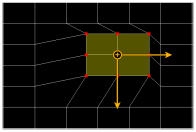 |
 |
Rotate the selection. | 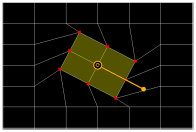 |
 |
Scale the selection. | 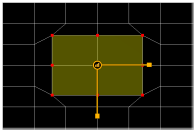 |
| To increase or decrease the mouse resolution hold the 'Shift’ or the 'Ctrl’ button. | ||
 |
Undo or redo the last action. | |
 |
This warning appears if unknown 3D Warper objects are found, e.g. 3D Warper objects have been created in another show. To use them the channel functions have to be updated first. |
Warning: Switching back from Grid- to Bezier Mode forces a recreation of the 3D vertex data (a new 3D Object is build).
The manually changes of the points are lost because they are converted into vertex data!
This is always announced via a warning dialog.
The manually changes of the points are lost because they are converted into vertex data!
This is always announced via a warning dialog.

