Version 3.9
Multi Preview
This view allows an overview of all layers, their values and the resulting output:
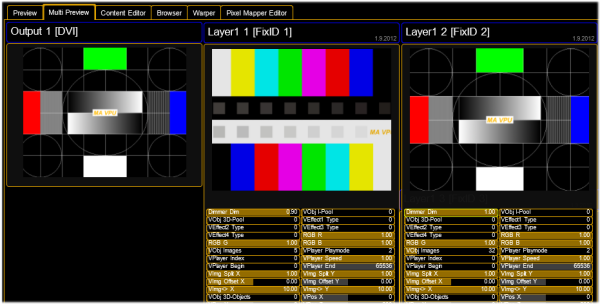
The example above shows 2 layers with the resulting output picture for a single head output.
If additional outputs are enabled via the menu entry 'File - Settings - Display’, the outputs for the additional displays are presented too.
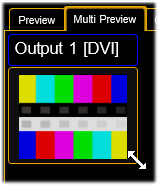 |
The size and position of the single windows can be changed via the left mouse button. You can reset or store the arrangement via the buttons in the toolbar: Reset Windows: Restets the window layout of the 'Multi Preview’ to the standard. Store Alignment: Stores the alignment of the window layout on the local VPU (not in the showfile) |
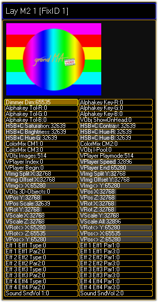 |
The content of each layer is shown in a small window. The controls below allow watching the values for each channel in the layer. The horizontal bar in each control indicates the setting from 0…100 %. Changing values are highlighted. Please note that these are no programmer values but all changes from the default values are indicated this way. You can toggle the controls with the 'Channels’ button in the toolbar:  |

