IP Addresses
IP addresses are what allow the internet and most modern networks to work. It’s a way of identifying a computer by a unique set of numbers (an IP address). An IP address is made up of a set of four numbers. Each number can have a value between 0 and 255. IP adresses can be set via the network settings of the MA VPU (File / Settings / Network). MA VPU has to be restarted if the settings are changed. New adresses are read with the restart of MA VPU.
Your VPU and the console must have their respective IP addresses set up correctly.
Example for class-C network:
grandMA console IP address: 192.168.0.5
The first three sets of numbers must be the same and the last set must be different.
MA VPU IP address: 192.168.0.10
To setup the IP address of the desk, refer to the desk user’s manual.
To work within the external network choose the network address e.g. 192.168.0.x.
The actual IP address is shown within the Status Bar:
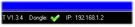
You can change the IP address via the menu entry: 'File - Settings - Network’.

