Version 3.9
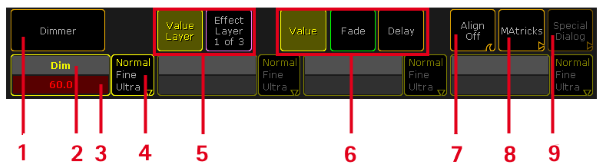
Encoder Toolbar

Encoder Toolbar with Encoder Link Button
Encoder Toolbar
The following topic describes the default encoder toolbar.
The encoder toolbar is context sensitive - it changes depending on the focused view.
The encoder toolbar is part of the encoder bar and located below the preset control bar.
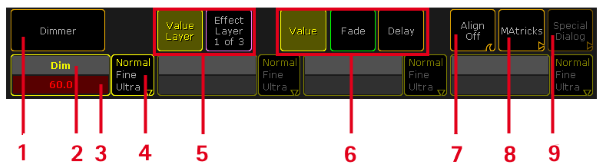
- Features of the preset type. If more features are available, swipe to change the feature.
- Attributes of feature.
- Displays the value. To change the value, turn the encoder left or right. To open the calculator, tap in the field or press the encoder.
- Choose the encoder resolution.
- Choose between value layer or effect layer.
- Select the layer. For more information, see control fixtures and channels (value layer) or live edit an effect (effect layer).
- Select the Align mode. For more information to the Align mode, see Align key.
- Opens the MAtricks Toolbar. For more information, see MAtricks toolbar.
- Opens the Special Dialog. If its grayed out, there is no special dialog available.
Change Encoder Link Setting
If the layer fade, delay, or any effect layer is selected, the encoder link button appears in the encoder bar.

There are eight encoder link settings available:
Requirement:
- Selected fixtures or channels.
- Selected layer is fade, delay, or any effect layer.
Choose the encoder link option you like to have.
- Link Single:
Set the value for the single attribute. - Link Single Active:
Set the value for the single attribute, only if the parameters are already active in programmer. - Link Feature:
Set the value for all attributes of the feature. E.g. if you set a delay time for Pan it will also set the time for Tilt. - Link Feature Active:
Set the value for all attributes of the feature, only if the parameters are already active in programmer. - Link All:
Set the value for all attributes. - Link All Active:
Set the value for all attributes, only if the parameters are already active in programmer. - Link Filter:
Set the value for the attributes matching the selected filter . - Link Filter Active:
Set the value for the attributes matching the selected filter, only if the parameters are already active in programmer.
The encoder link option is saved in the user settings.

