Version 3.9
Start Acronis on VPUs with serial Numbers from # 87
VPUs with serial numbers from # 87 on are based on Windows 7. They are equipped with an external USB stick that you will find at the backplane of the VPU.
To boot from USB media press F12 during startup. This leads to the boot menu.
The password to enter the boot menu is '12345'.
Select the boot device 'Hard Disk' and then the USB flash drive as shown:
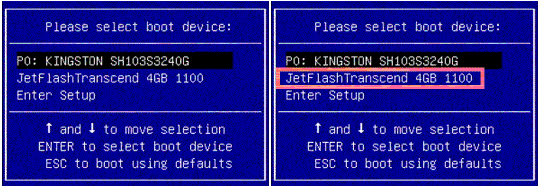
You will then be at the start screen of Acronis.

