Version 3.9
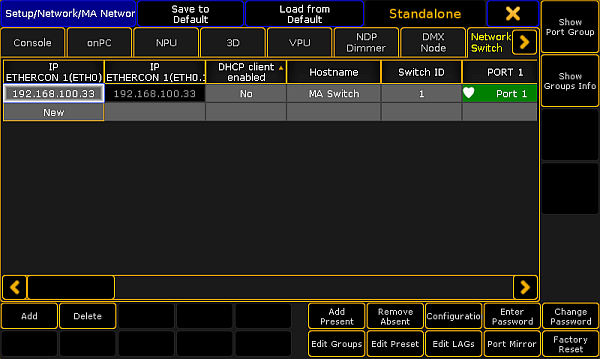
MA Network Configuration – Network Switch
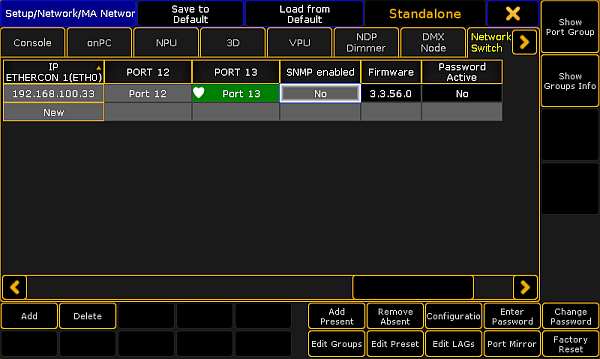
Disable SNMP
Disable SNMP
SNMP (Simple Network Management Protocol) is an Internet Standard that collects and organizes information about devices managed on IP networks.
Hint:
The SNMP is enbled by default.
The SNMP is enbled by default.
Requirement:
To disable SNMP:
- Open the MA Network Configuration:
-Press Setup and tap Network MA Network Configuration.
-The window MA Network Configuration opens.
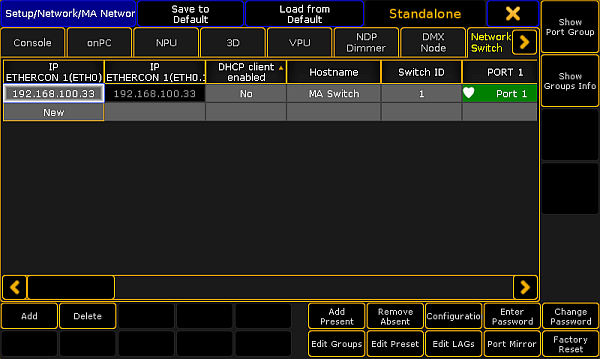
- Tap Network Switch.
- Move the scrollbar to the right.
- Tap and hold the cell in the column SNMP enabled.
- No is displayed.
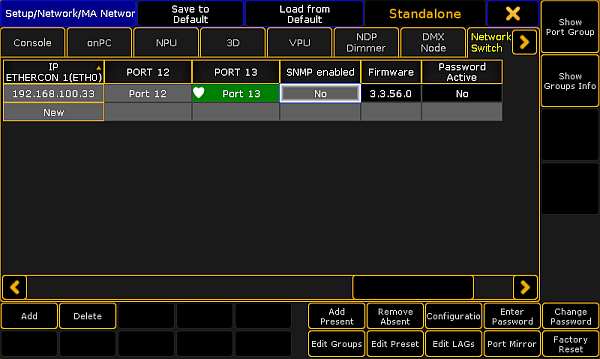
The SNMP is disabled. The settings are saved in the startup configuration.

