Deleting a Show
Show can be deleted in all the tabs except the "Demoshows" and "Template" tabs.
Using the GUI
Pressing the Delete Show(s) button in the Backup Menu opens a pop-up like this:
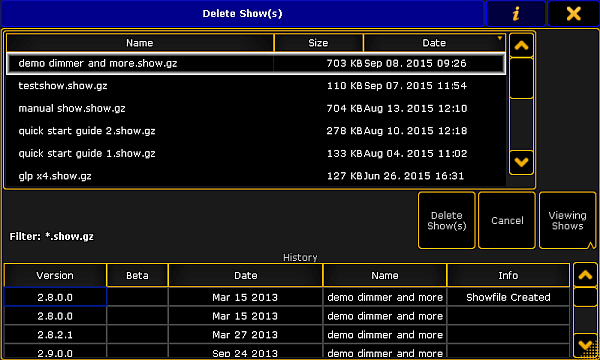
This pop-up lists all the show in the tab. The currently active show cannot be deleted.
More than one show can be selected. A selected show gets an orange background. Each time a line is tapped it will toggle the selected status.
In the title bar the information button can be toggled. It looks like this (active): ![]() .
.
When it is active then information can be seen about the selected show. It is information about the different software versions it has been through and when it was last saved in those versions.
As a default the list of show only show the different main shows, but you can also choose to see the backups.
In the picture above, there is a button called "Viewing Shows". This is a button with three different modes:
- Viewing Shows:
This only shows a list of the main show files. - Viewing Shows & Backups:
This shows the main show files and the backup files. - Viewing Backups only:
This only shows the backup files.
Tapping the Delete Show(s) button will delete the selected show files. Deleting shows can be canceled by tapping Cancel or the closing X in the upper right corner.
Using the Command Line
Show files can be deleted using the command line. The command is called DeleteShow. Read more about it here.

