Working with MIB
This topic is about some of the details concerning MIB (Move In Black). The What is MIB topic might be a good place to start if MIB is new to you.
MIB values
The MIB value is assigned in the MIB column in the Sequence Executor Sheet.
An asterisk "*" in the MIB cell indicates that a cue is capable of MIB, but no MIB value is given. A MIB value in red, indicates that a MIB value is given, but the cue is not capable to MIB. "MIB capability" is defined as a cue with one or more fixtures with dimmer-value above zero, and previous state of dimmer-value not above zero (= fixture is fading up) - and one or more other additional attributes (= something to preposition).
Editing the MIB cell, will open a pop-up like this:
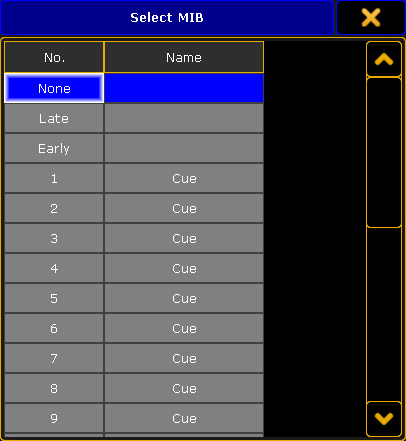
This provide three options at the top, and then a list of all the previous cues. This list of cues only displays the cues that are before the cue being edited.
There are more options than this pop-up displays. This is a complete list:
- None / Off / O (the letter "o" - not number) :
Same as no value, do not preposition. - Late / L :
Same as the numeric value "-1", preposition 1.000 Cue-numbers before. - Early / E :
Same as numeric value "0" (zero), preposition as early as possible. - [x.xxx] :
Preposition from Cue number x.xxx. - -[x.xxx] :
Preposition x.xxx Cue-numbers before. This option can only be set using the command line - keep reading.
Setting MIB via Command line
MIB is a property of cues and its value may be assigned with standard syntax:
Assign MIB value "Late" to current cue and all its parts.
Assign cue 99 as MIB value for cue 101.
Removes MIB from Cue 1 thru 10.
Assign MIB value "-4" to cue 15. This will make the prepositioning to cue 15 happen in cue 11 - assuming cue 11 through 15 exist.
A useful MIB macro could be something like this:
Assign Cue /mib=off
SetVar $mibvalue=("Please enter MIB")
Assign Cue /mib=$mibvalue
Pressing the macro and the Please key, will disable MIB for the current cue, while pressing the macro, then a number followed by Please, will set the MIB value for the current cue.
MIB timing
MIB uses two general time settings: MIB Delay and MIB Fade.
MIB Delay is the time to wait from a fixture have faded out until it starts to MIB, while MIB fade is the actual time used to preposition.
Increasing MIB Delay may be useful for fixtures with slow dimmer or afterglow. Increasing MIB Fade may be useful for noisy fixtures, or if the movement of the fixture body is visually disturbing for the audience.
These two settings can be found in Setup -> Show -> Playback MIB Timing.
In addition to the general MIB timing, it is also possible via the Fixture Types Editor to set individual MIB Fade and it is possible to disable MIB per Attribute per Fixture Type. It is also possible to disable MIB for each fixture. This can be set in the Fixture Editor pop-up.
It is possible to set a MIB Delay for each "module definition" per Fixture Type.
MIB feedback
When MIB Delay is active, or MIB is "put on hold" the backlight of the executor keys will blink fast.
When MIB Fade is active (fixtures are moving to preposition), the backlight of the executor keys will blink slowly
Attributes which have positioned using MIB will be displayed in the ExecutorID and SequenceID layer of the Fixture Sheet with a slightly paler shade of the usual background color (green for selected Executor, yellow for others), to indicate that the source of the value is from a future cue. Please read more about the colors in the System Colors topic.
Pitfalls
When using MIB, the desk is not only tracking values from earlier cues, it is also tracking forward and outputting values from future, non-executed cues. This is sort of "Back to the Future", with dilemmas you find in time-travel-theory.
Looking at the example above the fixture is turned on in cue 1 in a blue color, then it turns off in cue 2. In cue 4 it is back on in a red color.
As we do not want to see the scroll to red in cue 4, we mark this cue as MIB Early.
- everything is fine, fixture 1 preposition after fading out in cue 2
Now we might be in cue 2.5 and want to make some changes...
- We turn On fixture 1, - it is red - looks good
- update the cue using Cue Only
Next time we play back the sequence, cue 2.5 does not look the same!
Last time we played back the sequence, fixture 1 was red because it had prepositioned to cue 4, however as it is now used in cue 2.5 it cannot preposition until after the fade out in cue 3. Thus is will be blue when it is faded up in cue 2.5.
These issues may be minimized by not prepositioning too early, or by activating "MIB Never" in the Executor options, if you are to make major changes to your cues - Executor Options are described in the Executor Options topic.

