Version 3.9
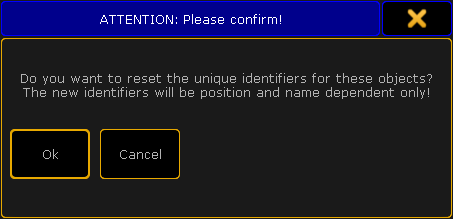
Attention pop-up – keyword ResetGuid
ResetGuid keyword
To execute the keyword, type ResetGuid or the shortcut Rese into the command line.
Description
ResetGuid resets the identifiers that are unique in every object. This command is mainly used with the Partial Show Read.
For more information see How to do a PSR.
Important:
Note that once executed, there is no opportunity to reverse this command!
Note that once executed, there is no opportunity to reverse this command!
Once the command was entered into the command line and Please was pressed, the following pop-up appears:
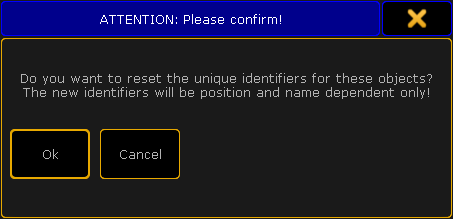
- To reset the identifiers, tap Ok.
- To abort the execution of the command, tap Cancel or the
 in the upper right corner of the pop-up.
in the upper right corner of the pop-up.
Syntax
ResetGuid
Example
[Channel}> ResetGuid
Resets the identifiers of the objects.

