Version 3.9
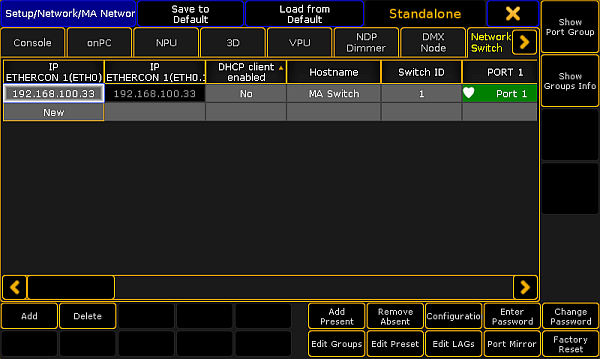
MA Network Configuration – Network Switch
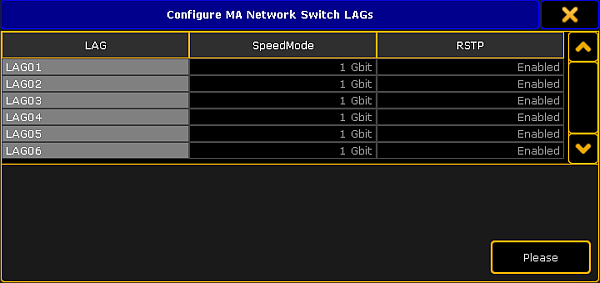
Configure LAGs
Edit Link Aggregation Groups of the MA Network Switch
The Link Aggregation Group (= LAG) combines several physical ports to create a single high-bandwidth data path as well as to implement the traffic load shared among the member ports in a group. LAG enhances the connection reliability and efficiency.
The first port joining an LAG sets its settings – group, speed, etc., – to default settings of the LAG.
Requirement:
To edit LAGs:
- Open the MA Network Configuration:
-Press Setup and tap Network MA Network Configuration.
-The window MA Network Configuration opens.
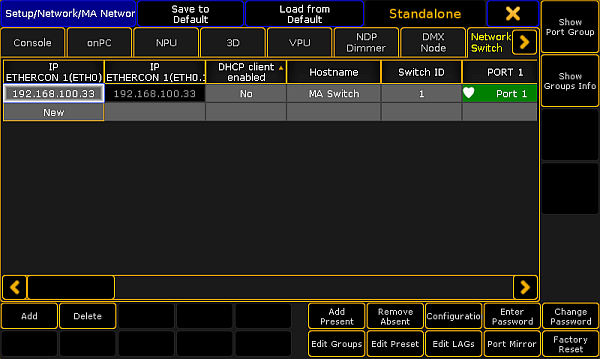
- Tap Network Switch.
- Tap a cell in the row of the MA Network Switch you would like to edit and tap Edit LAGs.
-The pop-up Configure MA Network Switch LAGs opens.
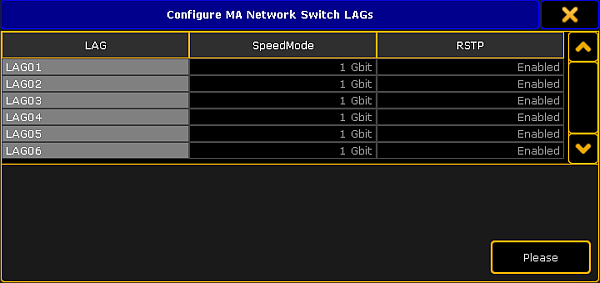
- To individually label an LAG, tap and hold a cell in the column LAG.
-A calculator opens.
-Enter the name of the LAG and press Please.
Important:
Use a maximum of 8 characters.
Use a maximum of 8 characters.
- After adjusting the names of the LAGs tap Please.
- The LAGs are now edited.

