Version 3.9
Access VPU via Network
To access the VPU over the Network, make sure your computer is in the same range as the IP address that is assigned to the Ether 1 device in the VPU.
In your computer open a windows explorer window and type the IP address of your VPU as shown below:

A popup will show up and ask you to enter the user and password necessary to access the VPU.
User / Benutzername: “MA”
Password / Kennwort: “12345”
Then you can transfer data to the content or the software folder.
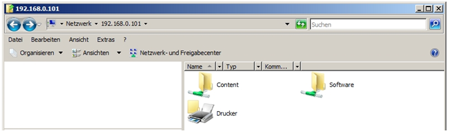
You have access to the complete partition d:\.
The default folder for content is d:\content.
The software folder is used to transfer software updates to the unit via Ethernet connections

