Console - VPU Pixel Mapper View
The VPU Pixel Mapper can be configured in the grandMA2 desk too.
A visual representation of the Pixel Mapper editor of the VPU is implemented in the grandMA2 console:
Create a new window in Other / VPU Pixel Mapper View. This window looks very similar to the window in the VPU.
Only the library tab is missing. To work with this window, you can do the following:
Areas and Outputs can be created, deleted, and edited as known from the VPU.
To store fixtures and channels into an existing Pixel Mapper Output, select them, press Store and click into the area of your chosen output.
If fixtures or channels have been selected, you can also use
to store into Area 1, Output 2 with the Axis +X +Z.
All parameters of each Pixel Mapper Area / Output can be controlled by the command line, too.
Use "cd PM" to get to the Pixel Mapper containers in the root.
Pixel Mapper setups can also be copied or deleted. They can also be merged via command-line. E.g.
The following example shows 10 LED Tiles arranged on a 1 x 1 meter square:
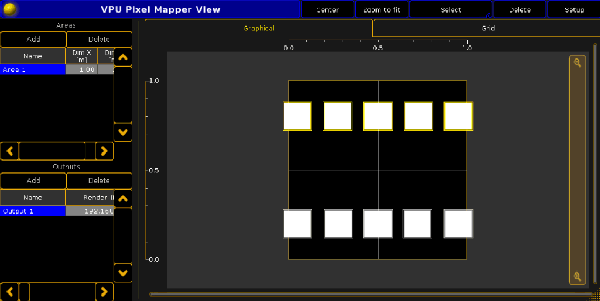
After the Fixtures have been inserted into the Pixel Mapper, they can be selected by a rubber-band, moved and rotated, just as in the VPU Pixel Mapper editor.
Use the top-line buttons select / move to change mouse behavior.
To allow editing, activate the Setup button in the headline of the window.
Also the encoder bar can be used to change these values.
The Grid View shows the numerical representation of the mapped fixtures:
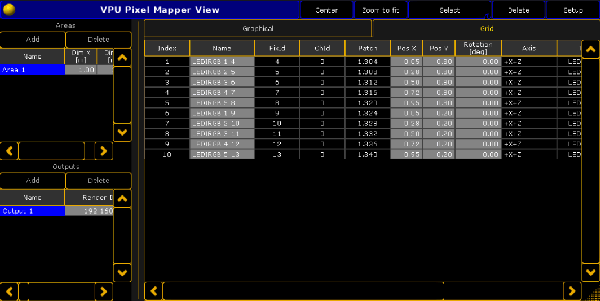
The grid mode shows all the options of each panel (the abstraction of fixtures and channels in the Pixel Mapper Editor) in a tabular view.
Values can also be edited here, too. To send the data via MA-Net2, select the protocol in the options of the Output and enable the Pixel Mapper Main Render flag.
A maximum of 256 universes can be send, and all 3 protocols share the same amount.
So e.g. you can send 200 universes of MA-Net2, 20 Universes Art-Net and 36 Universes sACN.
MA-Net2 is put out on Ethernet1, sACN and Art-Net are put out on Ethernet 2(on a VPU).
To send the Pixel Mapper data back into the console, no additional Ethernet cable is required.

