Version 3.9
Add or delete keyboard shortcuts
Important:
Keyboard shortcuts are only available on a grandMA2 onPC.
Keyboard shortcuts are only available on a grandMA2 onPC.
You can add more keyboard shortcuts or delete existing keyboard shortcuts.
Add keyboard shortcuts
- Click Setup and then under tab console click Edit Keyboard Shortcuts.
The Edit Keyboard Shortcuts window opens. - Choose if you would like to add a shortcut with:
- Direct Access
- Ctrl Access
- Alt Access
- Ctrl Alt Access - Click Add below the table you like to add the shortcut.
The Add Shortcut pop-up opens regarding to the selected table.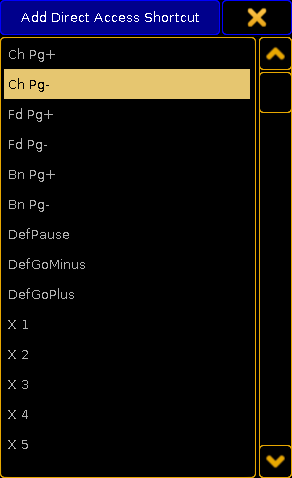
Add Direct Access Shortcut pop-up - Click at the hardkey you like to add.
The Select Virtual Key Code pop-up opens.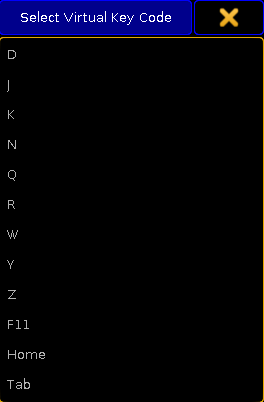
Select Virtual Key Code pop-up - Click at the PCkey you like to have.
The Select Virtual Key Code pop-up closes.
The keyboard shortcut is added.
Delete keyboard shortcuts
- Click Setup and then under tab console click Edit Keyboard Shortcuts.
The Edit Keyboard Shortcuts window opens. - Click at the keyboard shortcut you like to delete.
- Click below the table of the to delete shortcut at Delete.
The keyboard shortcut is deleted.

