Workflow
Construct the new 3d model using an external 3D CAD tool such as Cinema 4D, 3Ds Max etc.
This example uses Cinema 4D, but any tool that can export the 3ds format can be used.
This is a short overview on the process of building 3D models and importing them into MA 3D:
Technical Drawing
For the construction a drawing with the dimensions of the fixture is needed.
In this example a Vari-Lite VL1000 is used.
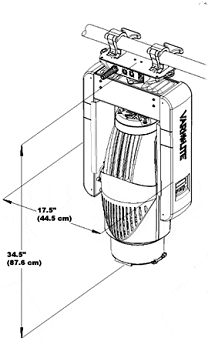
Creation of the 3D Model
Create a 3D model with a 3D CAD program.
Respect the restrictions of the 3D objects and names.


Export the CAD File into .3ds format.
Import into MA 3D
Import the model into MA 3D.
The import tool generates a unique model key to identify it later. It saves all properties of the model into an .xml description file.
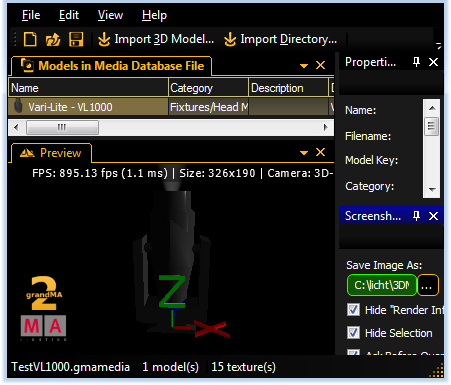
After saving the model in the media database it is ready to be used in MA 3D. If the model is saved in an existing media database file, restart MA 3D. For more information see Import 3D Model to MA 3D.

