Login on a station
There are two ways to log into a station.
Before logging in, you will need to know a User name.
To learn more about the Users and the creation of Users and User Profiles, please read the Create User Profiles and Users topic.
There are two default users in every show file. You can always login as "Guest" with limited access or as Administrator (password: admin) with full access.
Log in using the GUI
The main way to login using the GUI is to press the Tools key and the Login button. This will open this pop-up on all screens:
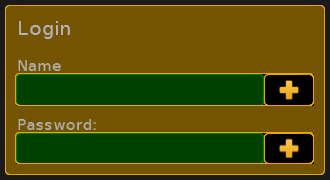
A valid user name and (if there is a) password needs to be typed in.
One other option is when in the User & Profile Setup (follow link above) then you can select a User and tap the Login button in the lover right corner.
Log in using the command line
Login can also be done using the Login command. Follow the link to read the details about it.
The general use is that "Login" is typed followed by the user name and the password (if any) and then executes the command with Please/Enter.
Example:
If you wanted to log in as administrator then you would type:

