Storing an image with Acronis
Since MA Lighting wants to give you the factory settings for trouble shooting, never delete, change or store files in the Acronis Secure Zone.
Keep in mind that a FAT32 formatted USB stick or hard disk can only handle files up to 4Gbyte. Otherwise you will have to reformat that device with the NTFS file system.
In Acronis choose the Backup option:
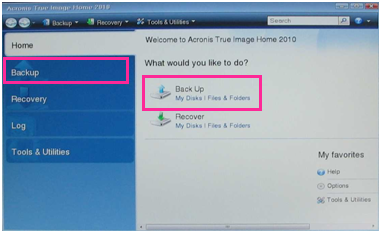
Normally you want to backup a complete partition so the next selection shall be 'Disk and Partition' Backup:
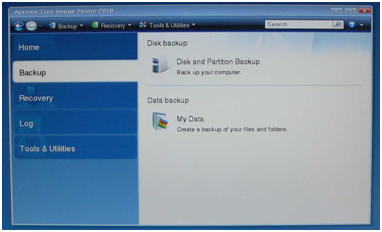
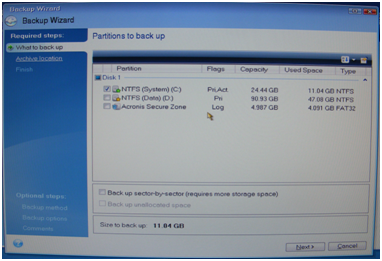
The next step is to define which partition or part of the disk you want to backup.
If you want to write a backup of a single partition, then select the corresponding partition without the Secure Zone.
If you want to do a complete System Backup, also include the Acronis Secure Zone. When everything has been set right, choose next to proceed:
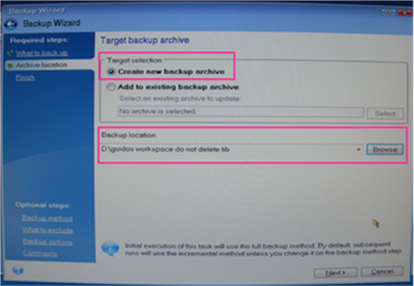
To write your image onto any memory you can choose the place to store.
Click on Browse to do so.
The file name should be conform with these definitions:
Name: “VPU XXX SN activated DD MM YYYY”
where XXX is the Type (BASIC / PLUS / PRO ) | SN is the Serial Number e.g. 0004 for number 4.
Click on next to proceed.
In Acronis 2010 you could now directly proceed to write the image.
However, it is necessary to choose “Options” to do further settings before writing the image:
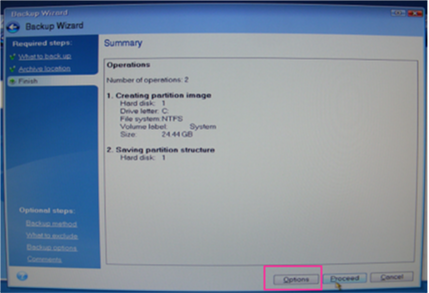
You have to choose “Full” as backup method:
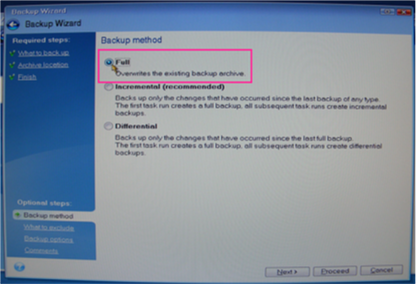
No files shall be excluded in the image so do not click any of these options in the next step:
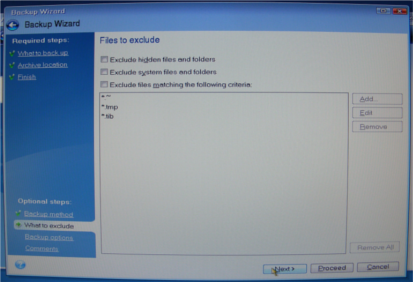
Choose the maximum compression level.
When storing images for your own purpose or in a normal backup situation you can lower the compression level to normal to speed up the process:
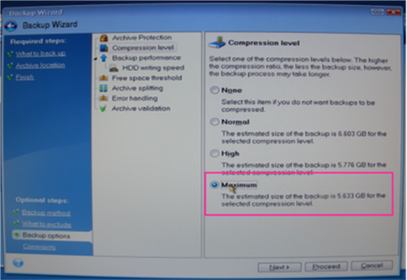
In the last step before actually writing the image make sure to add some comments:
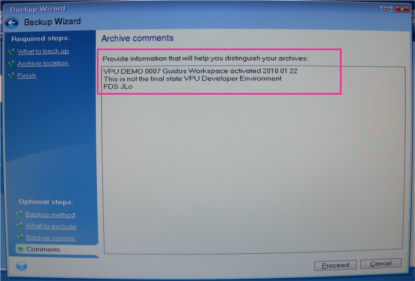
VPU XXX SN activated DD MM YYYY
where XXX is the Type (BASIC / PLUS / PRO) | SN is the Serial Number e.g. 0004 for number 4.
This is identical with the file name for the created backup.
After inserting all these information click on proceed to start the backup.
You should always get a positive message at the end of the process.
If not you should definitely check what went wrong.

