Turn RDM on
To use RDM (= Remote Device Management Protocol) you need to turn on RDM global. By default RDM is turned off.
Turn on RDM global
Requirements:
- One connected RDM device.
- One patched fixture or channel to have an outgoing DMX signal.
- Press Setup and tap under Console Global Settings.
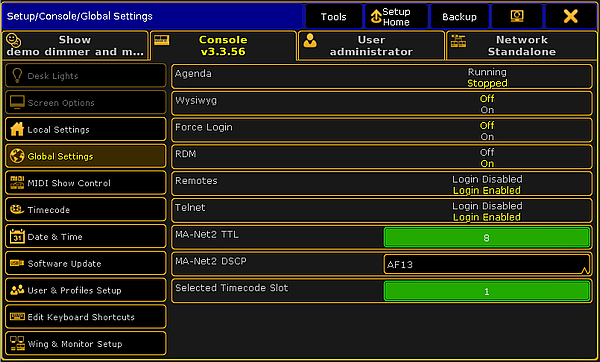
Setup global settings
- Tap at Enable RDM until the On is yellow.
RDM is global turned on for all universes. The console starts to discover RDM devices.
To turn on RDM global, you can also go to Setup -> Patch & Fixture Schedule -> RDM Devices and tap RDM Disabled until RDM Enabled is displayed.
Turn on RDM per universe
If RDM is turned off in global settings, then it's indicated by a red RDM icon ![]() in the universe pool, the following example explains how to turn on RDM per universe.
in the universe pool, the following example explains how to turn on RDM per universe.
Requirement: RDM is global turned on. For more information, see turn on RDM global.
There are two ways to turn on RDM per universe.
Way A:
- Tap on an empty space in the screen, tap Pools, and then item Universes.
The universe pool opens.
-

Universe pool - Press Edit and tap at the universe you want to turn on RDM.
The Edit universe pop-up opens.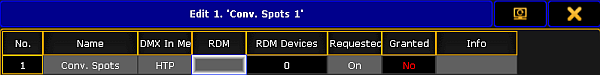
Edit universe - Tap and hold in the RDM cell until On is displayed.
To edit more universes at once, use the sheet style of the universe pool. Open the universe pool, tap at the yellow ball
If the On is displayed in red, RDM is global turned off. For more information, see turn on RDM global.
RDM is turned on for the selected universe. A green RDM icon ![]() is displayed in the universe tile.
is displayed in the universe tile.
Way B:
- Press Setup and tap under Show Patch only (Live).
The Live Setup opens.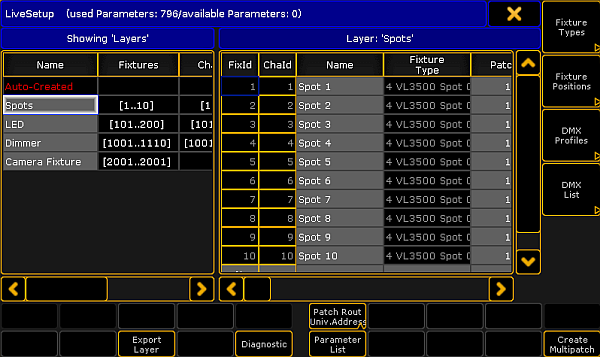
Live setup - Tap DMX List.
The DMX list opens.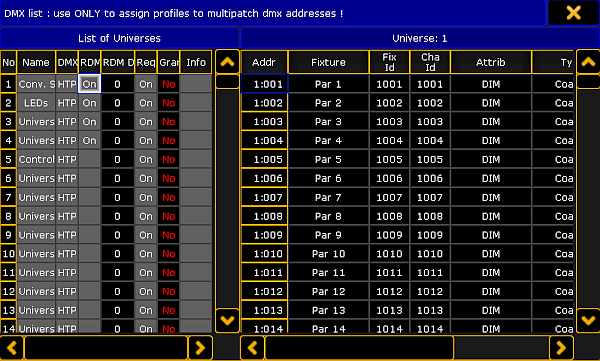
DMX list - Under List of Universes is a column RDM. Tap and hold in the cell until On is displayed for that universe you want to turn on RDM.
RDM is turned on for the selected universe. A green RDM icon ![]() is displayed for this universe in the universe pool.
is displayed for this universe in the universe pool.

