What are Attributes, Features & Preset Types
These are the building blocks and structure behind the fixtures.
Attributes are what is actually controlled. Attributes are organized into features. For instance both the Attribute for selecting a Gobo on GoboWheel 1 and the Attribute that rotates the selected Gobo are in the same Gobo1 Feature. Features are organized in Preset Types.
Example
The best way to understand the structure is to look at the Encoder Bar - This is explained in details in the Encoder Bar topic.
In short: The top row here is the Preset Types. The button on the left side in the middle row is the Feature swipe button. This can be used to toggle through the Features of the selected Preset Type.
The bottom row is the Attributes in the selected Feature. Sometimes there are more than four Attributes in a Feature. Then the Feature will have pages named alphabetically on the Feature button.
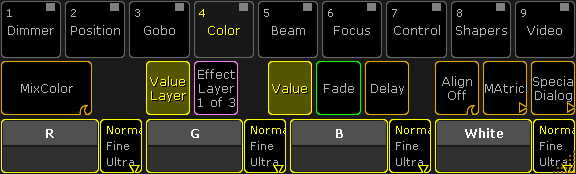
If we look at the Preset Type Color, then it can have several Features, including color wheels and a MixColor system. The MixColor Feature can have several Attributes, including Red, Green, Blue, and White.
Every fixture has a minimum of one attribute, but possibly multiple attributes to be controlled.
A generic dimmer typically has only one attribute - Dimmer, while an advanced moving light may have 30+ different attributes.
Read more about controlling fixture and changing Attribute values in the Operate Fixtures section.
grandMA2 counts in Attributes and not in DMX channel - read more about that in the Parameters vs. DMX channels topic.

