Version 3.9
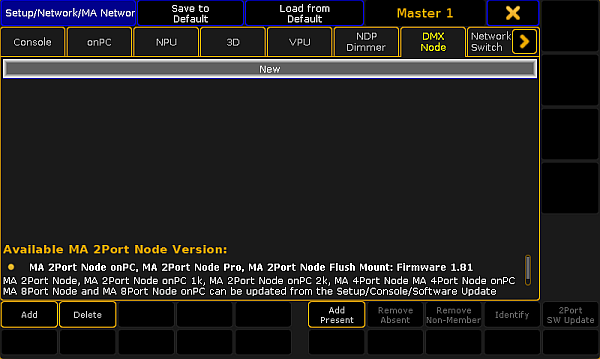
Add xPort Nodes to the network configuration
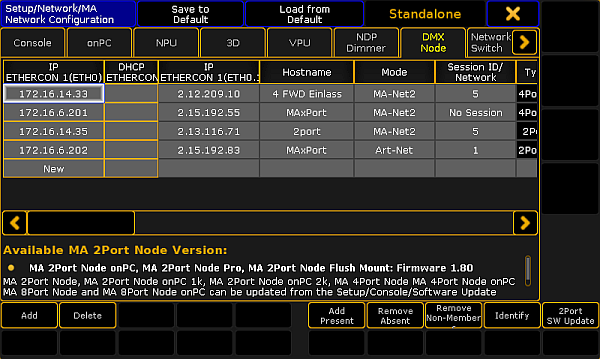
MA Network Configuration – DMX Node
Add the MA xPort Nodes to the Network Configuration
Follow these guidelines to add the MA xPort Nodes to the network configuration.
Requirements:
- Connect the MA XPort Nodes with the console or the onPC via a network cable.
- The grandMA2 console and the MA xPort Nodes have to be in the same subnet if DMX is to be output.
- Open the MA Network Configuration.
-Press Setup and tap MA Network Configuration. - The window MA Network Configuration opens.
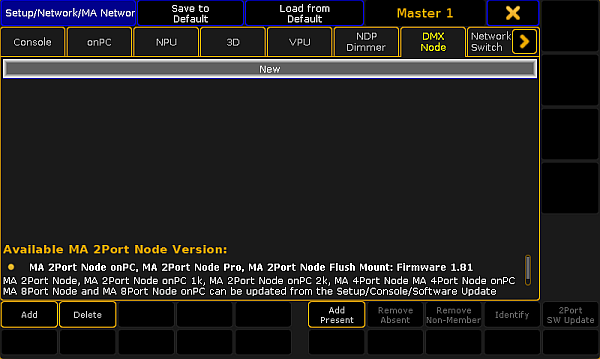
- Tap DMX Node and then Add Present.
All nodes present in the network are displayed.
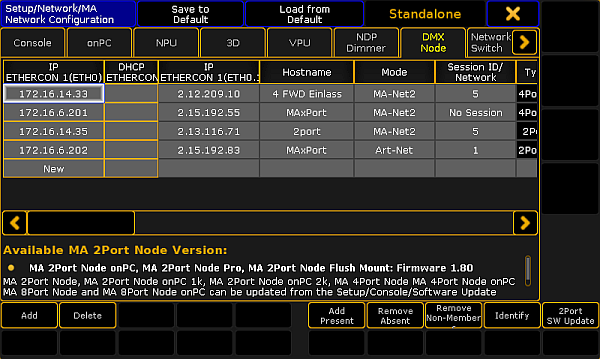
The MA xPort Nodes have been added to the network configuration and can now be configured.

