Version 3.9

Screen layout of screen 8
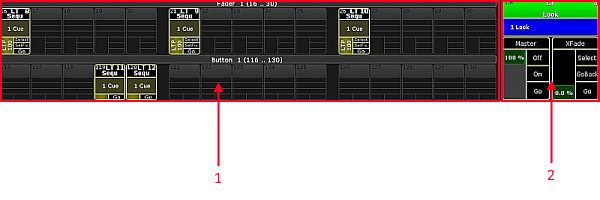
Screen layout of screen 9
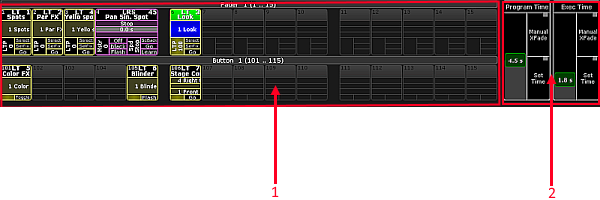
Screen layout of screen 10
Letterbox Screens
grandMA3 full-size
Screen 8 (Letterbox Encoder Screen)
Important:
All letterbox screens are static and are only located on grandMA3 consoles.
All letterbox screens are static and are only located on grandMA3 consoles.
Screen 8 or letterbox encoder screen is located below screen 1 and functions as its extension.

- Network – displays the devices that are currently in a session at a glance.
- Encoder Bar – displays the preset control bar and the encoder toolbar.
- Time Control – displays program time and exec time.
- Grand Master – is displayed as a virtual fader.
- B.O. – executes the Blackout keyword.
Screen 9 (Right Letterbox Executor Screen)
Screen 9 or right letterbox executor screen is located below screen 2 and functions as its extension.
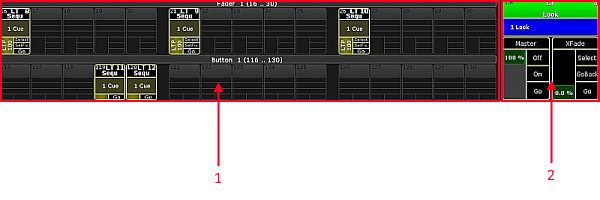
- Executors on screen – screen 9 displays executors 16 to 30.
- Master Section – is displayed on the right of the screen 9.
Screen 10 (Left Letterbox Executor Screen)
Screen 10 or left letterbox executor screen is located below screen 3 and functions as its extension.
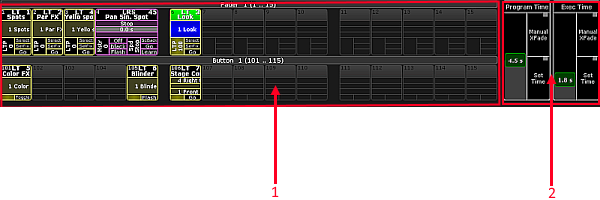
- Executors on screen – screen 10 displays executors 1 to 15.
- Time Control – controls Program Time and Exec Time.
Important:
On a grandMA3 full-size it is also possible to operate the Time Control in Mode2 using the Custom Section.
On a grandMA3 full-size it is also possible to operate the Time Control in Mode2 using the Custom Section.
Requirement:
- grandMA3 full-size
Program Time:
- To operate the on-screen fader of the Program Time, move Wheel 1.
- To activate Manual X-Fade, press Wheel 1 Upper Button.
- To activate Set Time, press Wheel 1 Lower Button.
Exec Time:
- To operate the on-screen fader of the Exec Time, move Wheel 2.
- To activate Manual X-Fade, press Wheel 2 Upper Button
- To activate Set Time, press Wheel 2 Lower Button.
For more information on the Custom Section see, Device Overview in the grandMA3 manual.

