Version 3.9
Video Player
You can cover surfaces of 3D Objects not only with textures but also with videos. These video files can be controlled by the Video Player

The local video can be looped or run once. The video file is handled by the Material Data base. If the video type is CITP the Frame Rate can be selected via the shown slider. If you want to load a new video file open the Materials window and select the texture field...
Here you can browse to the video file location.
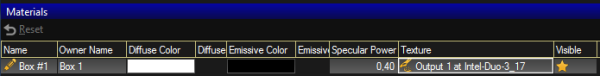
Information:
The following file formats for videos located local disc are supported: Video(*.drc, *.mkv, *.ogg, *.ogv, *.webm, *.wmv)
The following file formats for videos located local disc are supported: Video(*.drc, *.mkv, *.ogg, *.ogv, *.webm, *.wmv)
If CITP is enabled in the Network Configuration of the grandMA2 or onPC you can select the video source in the CITP stream. Select the Mediaserver and the source:


