Version 3.9
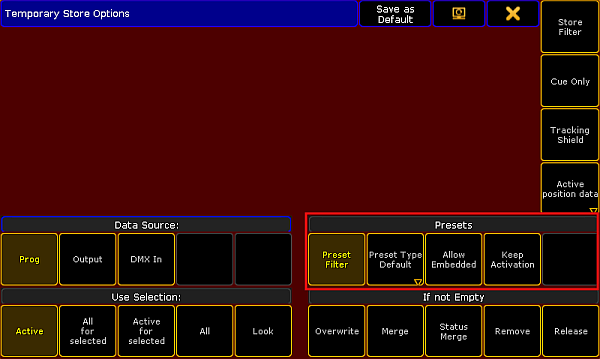
Presets – Temporary store options
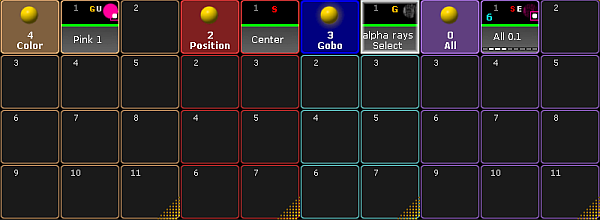
Embedded preset in the pool All
Embedded Presets
Embedded presets are stored within other presets.
To create embedded presets:
- Select fixtures in the fixture sheet.
- Assign a preset to the fixtures selected.
- Assign an additional preset to these fixtures.
- Press and hold Store.
- The dialog Temporary Store Options opens.
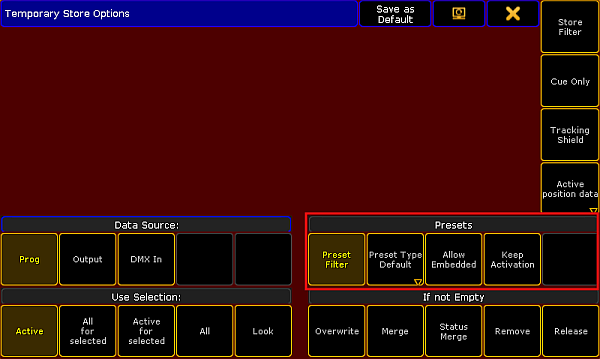
- To create an embedded preset, tap Allow Embedded.
- Then, tap an empty store object in the preset pool where the embedded preset is to be stored.
- To close the dialog, tap
 in the upper right corner.
in the upper right corner.
Example
This example demonstrates an embedded preset based on a color, position and gobo preset.
- Select fixtures.
- Assign a color, position and gobo preset to these fixtures.
- Press and hold Store.
- The pop-up Temporary Store Options opens.
- Tap Allow Embedded.
- To store the embedded preset in the preset pool All, tap an empty pool object in this preset pool.
Hint:
If you update one of the presets selected for the fixtures, the embedded preset will automatically be updated as well.
If you update one of the presets selected for the fixtures, the embedded preset will automatically be updated as well.
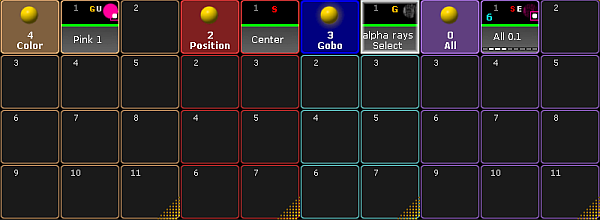
- You have now created an embedded preset marked by a white E within the object.

