Version 3.9
Please Key
The key Please is located in the command area below the number pad.
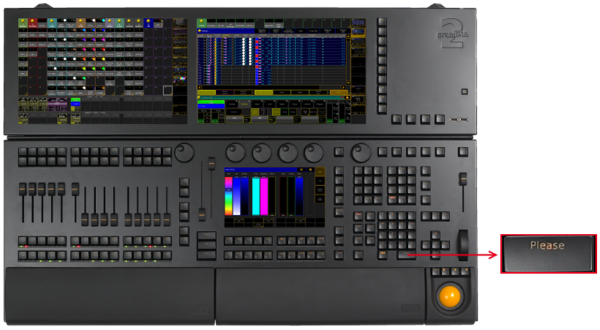
Location key Please
- Pressing Please executes keywords entered into the command line. This is the same function as pressing Enter on an external keyboard or pressing Please on the keyboard in the keyboard drawer.
- Pressing Please Please activates all attributes of the current fixture or channel selection in the programmer.
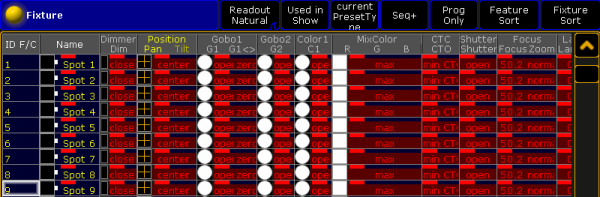
Fixture sheet with active attributes in the programmer
- Pressing Please again deactivates all attributes of the current fixture or channel selection in the programmer.
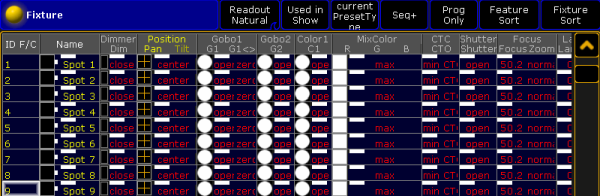
Fixture sheet with deactivated attributes in the programmer
Important:
If values are already active in the programmer, times and effect values in playbacks will not be activated pressing Please Please. If these values are to be taken into the programmer (to be knocked in), press Please Please again.
If values are already active in the programmer, times and effect values in playbacks will not be activated pressing Please Please. If these values are to be taken into the programmer (to be knocked in), press Please Please again.
- Pressing and holding
 + Please sets the cursor in the command line.
+ Please sets the cursor in the command line.

Command line displaying the cursor

