Slash / Character
To get the slash / in the command line, press / .
Description
The slash separates entered object properties or parameter options.
The slash along with the function ChangeDest changes the destinations to the root level. For more information, see ChangeDest keyword.
The slash along with a keyword and a question mark displays all available options to the keyword in the command line feedback window.
Syntax
[keyword] /?
Assign [object-list] /parameter = parameter value
[commandline-syntax] /option1 /option2 /option3 = value
Examples
To display the available options to the copy keyword in the command line feedback window:
1. Type in the command line:
2. Press Please.
The copy options are displayed in the command line feedback window.
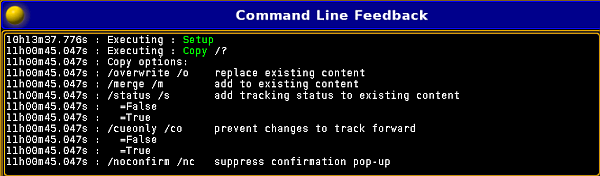
To change the parameters for cue 5 on the selected executor:
1. Type in the command line:
2. Press Please.
The parameters are assigned to cue 5 on the selected executor.
To exit the structure tree and go back to the root level:
1. Type in the command line:
2. Press Please.
You are back in the root level.

