Version 3.9
Update of Fixture Types
If you want to use the new functionality of the fixture types in existing VPU shows this new fixture types have to be imported into the existing VPU show. Therefore you must perform the following steps:
Attention: Take care to select the right Layer types (VPU Camera, VPU Layer etc.). If the type doesn´t fit, the show will be damaged!
- Connect the VPU to the desk and start the session.
- Do a backup of the Function Blocks on the VPU:
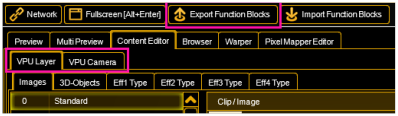
Select the 'Content Editor' and 'Export Function Blocks' for the 'VPU Layer' and the 'Camera Layer' - -------------------------- Desk ------------------------
Import the new Fixture Types:
On the desk (or onPC):
Select 'Setup’ - 'Patch and Fixture Schedule’:

- Select ‚Fixture Types':

and click on 'Import’ - Select the Fixture Type for VPU Camera, VPU Layer or VPU Master:
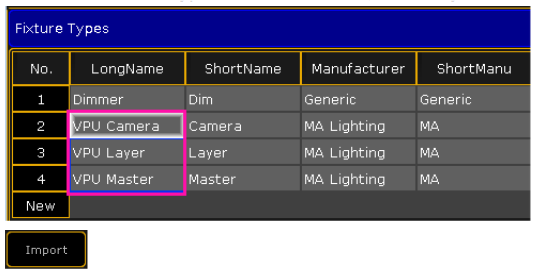
and click on 'Import’. - In the upcoming window select the layer to import:

Leave the dialog with 'Ok’. - The new Fixture Type appears in the overview with a 'used’ entry of '0’ and can be used now:

- Select the Fixture in the Layer window with the right mouse button and select the new fixture type from the upcoming dialog:
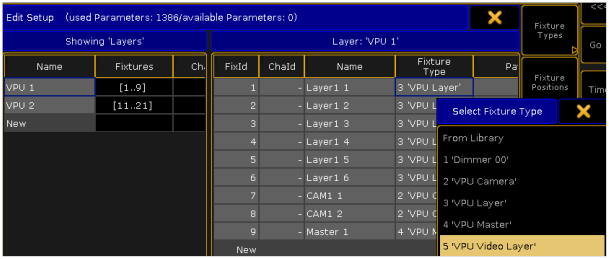
Attention: Take care to select the right Layer type. If the type doesn’t fit the show will be damaged! - Now the unused ('Used’ entry is '0’) Layers can be deleted
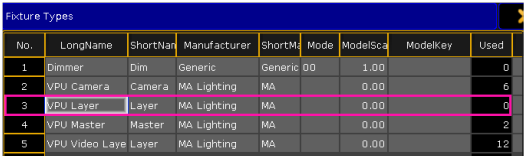
Now you can use new functionalities of the imported layers in your VPU.’ - Do the same exchange steps for VPU Master and VPU Camera Layers.
- -------------------------- V P U ------------------------
- On the VPU import your Function Block backups: Select the 'Content Editor’ and 'Import Function Blocks’ for the 'VPU Layer’ and the 'Camera Layer’:
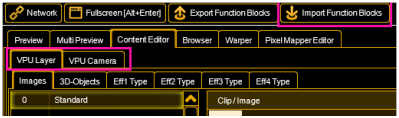
Now you can use new functionalities of the imported layers in your VPU.

