grandMA3 User Manual Publication
Clone Keyword
|
grandMA3 User Manual » Command Syntax and Keywords » General Keywords » Clone
|
Version 2.1
|
To enter the Clone keyword in the command line, use one of the options:
- Press MA + X1 | Clone
- Type Clone
- Type Clo
Description
Clone replicates data from one fixture or selection to another throughtout the show file. For more information on applying values live in the programmer only, see the At keyword.
SyntaxClone [Object] ["Object_Name" or Object_Number] At [Object] ["Object_Name" or Object_Number] (If [Object] ["Object_Name" or Object_Number] /Option)
Option Keywords
The Clone keyword uses the following option keywords:
Examples
- To clone the entire show data from fixture 1 to fixture 2, type:
|
|
User name[Fixture]>Clone Fixture 1 At Fixture 2 |
The Clone window opens.
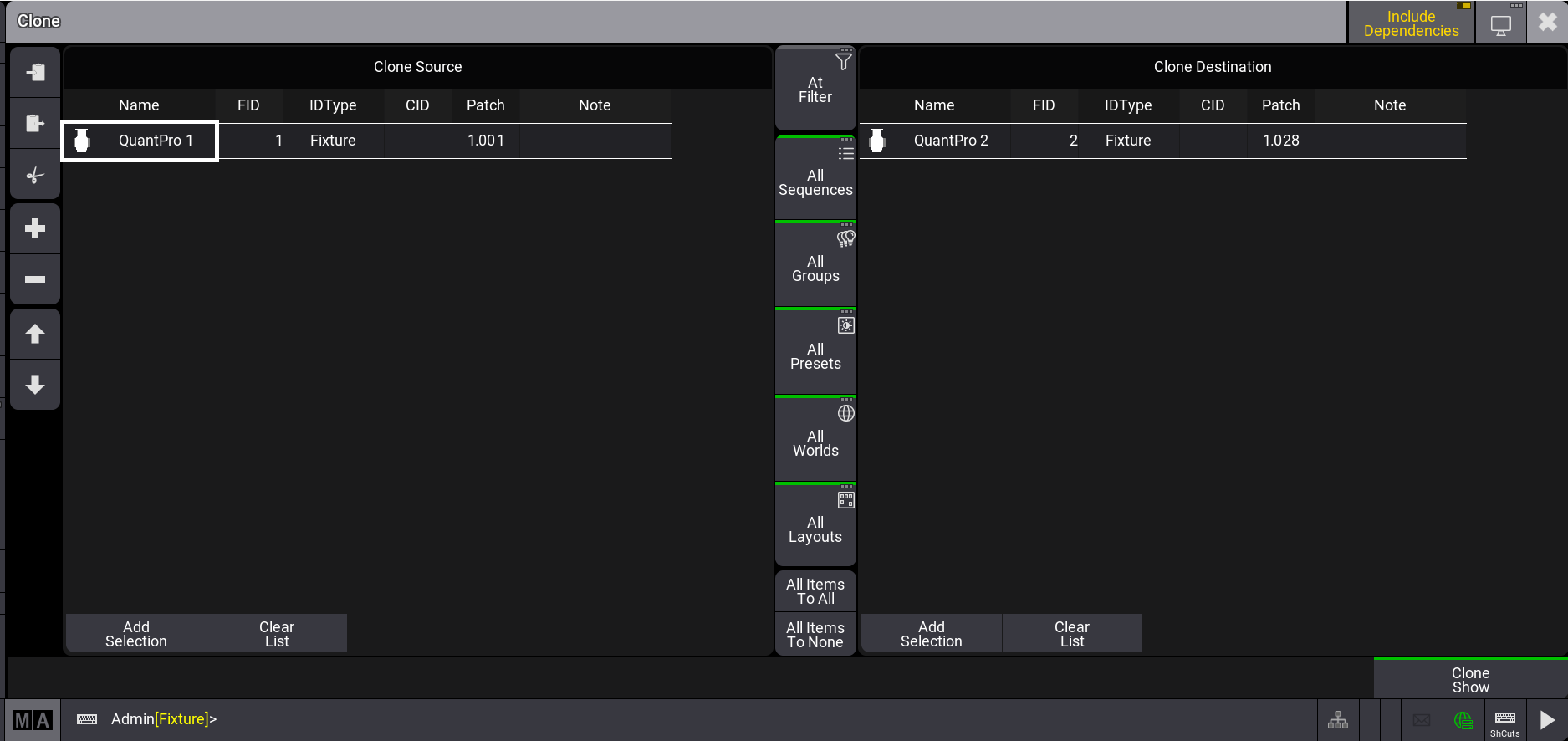
Clone Window
For more information on cloning in the general user interface see Clone.
- To clone data from fixtures 1 and 2 to fixtures in group 10 within sequence 1 thru 10C only, type:
|
|
User name[Fixture]>Clone Fixture 1 + 2 At Group 10 If Sequence 1 Thru 10 |
- To clone all objects within data pool 1 from fixtures 1 thru 12 to fixtures 101 thru 112, type:
|
|
User name[Fixture]>Clone Fixture 1 Thru 12 At Fixture 101 Thru 112 If DataPool 1 |
For more information on data pools, see the Data Pools.
- To clone the pan attribute of fixture 1 to the tilt attribute of fixture 2, type:
|
|
User name[Fixture]>Clone Fixture 1 Attribute "Pan" At Fixture 2 Attribute "Tilt" |
|
|
Hint: |
|
When cloning presets and cue data, all presets referenced by the destination objects are automatically cloned in addition.
|
|
|
Hint: |
|
The syntax:
Clone [Source_Object] ["Object_Name" or Object_Number] At [Destination_Object] ["Object_Name" or Object_Number] (/Option) produces the same results as: [Destination_Object] ["Object_Name" or Object_Number] At [Source_Object] ["Object_Name" or Object_Number] (/Option) All options described above work the same for both syntax structures. When cloning without the Clone keyword, keep in mind that the source and destination change places within the syntax. For more information on the At keyword, see the At keyword. |