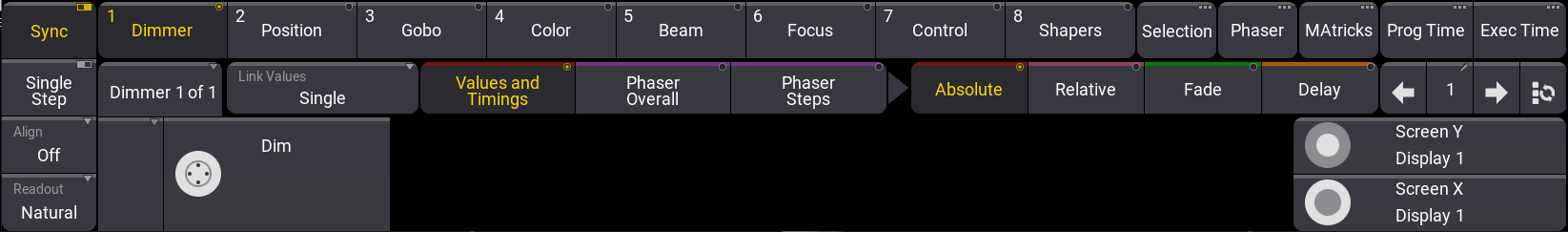|
grandMA3 User Manual » Operate Fixtures
|
Version 2.1
|
When the fixtures are added and patched in the show, see Patch and Fixture Setup. The next step is to select and operate them.
Different fixture types can do various things. Most fixtures have some intensity control, but if it is a moving light, it will also have pan and tilt control. If the fixture can change color, it will have a color wheel, an RGB, a CMY, or a scroller. If it is a media server, there are many other settings to control, such as which clip to play. All these different control elements are called Attributes.
|
|
Hint: |
| Knowing the patched fixtures and their capabilities (attributes) is important. Do not waste time trying to mix the perfect color if the fixture has a fixed color wheel. |
One of the primary ways to operate fixtures is via the Encoder Bar.
Encoder Bar
The Encoder Bar gives fast access to available attributes for the selected fixtures.
The Dual Encoders change function depending on the selected Feature Group, for instance, Position.
There is a window for color control, the Special Dialog. This is an excellent tool for selecting a color independently of the fixture's color system.
The Smart View provides quick access to fixture-defined values. For instance, most fixtures with a gobo wheel have information about what value is needed to select the gobo slots.
Dimmer
The dimmer is a little special because it is a universal attribute. Almost all fixtures have some intensity control.
There are many ways to set the dimmer value on selected fixtures. Here are some of them:
- Use the level wheel to set the value.
- Use the numeric keys to set a specific value, for example: At 3 0 Please.
- Press Full to give the fixture 100% intensity.
- Select Dimmer in the encoder bar and use the dual encoders to set a value.
- Select Dimmer in the encoder bar and press on the inner ring of the dual encoder to open the calculator. Use this to set a specific value.
- Tap and hold a cell in the fixture sheet under the Dimmer column to open the calculator and set a value.
- Use a dimmer preset.
- Enter the Normal Value by pressing At At. See User Settings.