grandMA3 User Manual Publication
QLab
|
grandMA3 User Manual » Remote In and Out » OSC (Open Sound Control) » Use Cases » QLab
|
Version 2.1
|
QLab
QLab is sound, video, and lighting control for macOS by qlab.app.
QLab is fairly simple to use with OSC. The QLab network setting are shown in the example below:
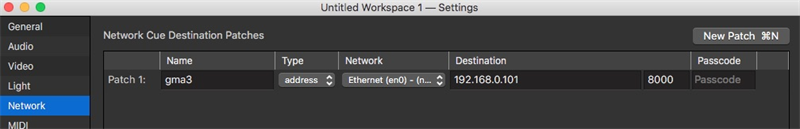
- Name = something to identify this particular configuration
- Network = the network interface on your computer connected to the grandMA3 system
- Destination
- IP address of the grandMA3 console
- Port set in the OSCData line configuration in the console (8000 is default)
Cue setup in QLab is shown below:
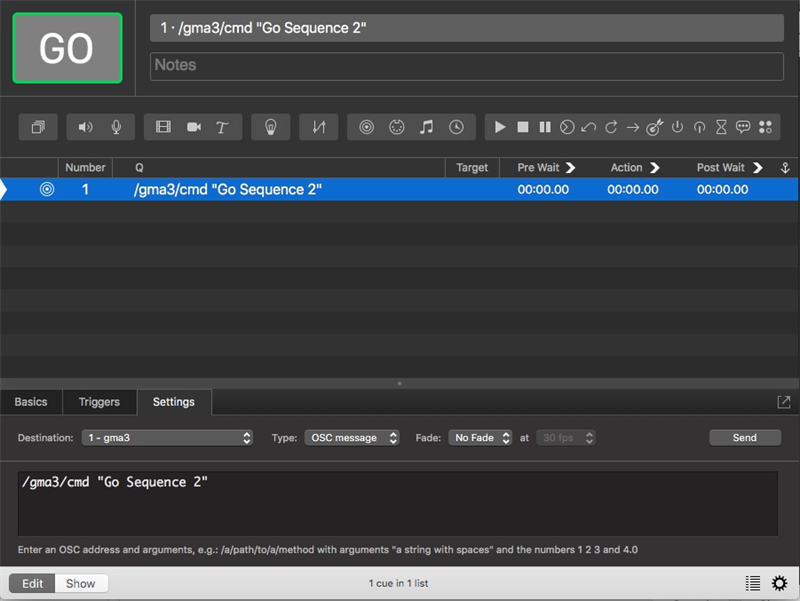
- Destination = configuration as set in the "Network Cue Destination Patches" above
- Type = OSC message
- Enter the desired OSC message
- OSCAddress - in this example we are sending a command syntax string directly, so the address is: /gma3/cmd
- This assumes the OSCData line on the console has a prefix of "gma3" configured! If the prefix is empty, this would just be /cmd
- Requires "Receive Command" to be enabled for that OSCData line on the console!
- Argument - enter the command syntax in quotes, for example, "Go Sequence 2" (advancing to the next cue in Sequence 2)
- OSCAddress - in this example we are sending a command syntax string directly, so the address is: /gma3/cmd