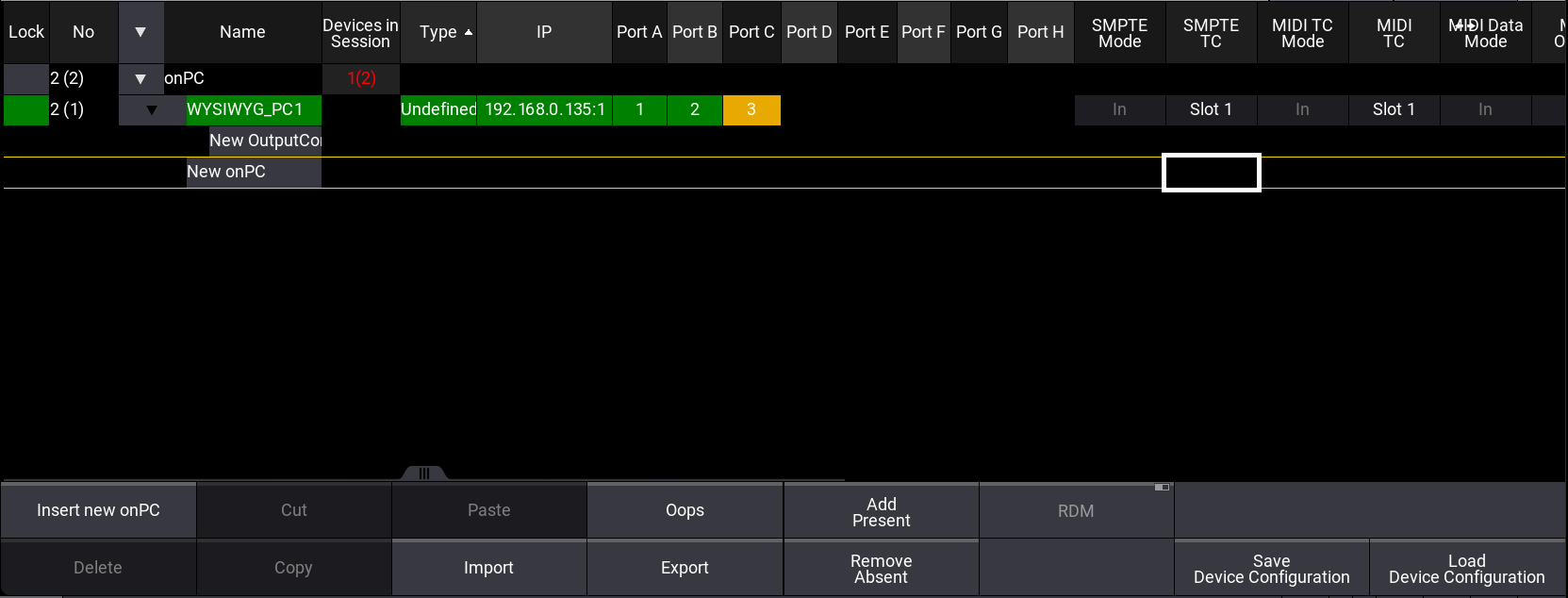grandMA3 User Manual Publication
External Sources
|
grandMA3 User Manual » Timecode » External Sources
|
Version 2.1
|
Connect the external timecode source to a grandMA3 console using an XLR cable for LTC/SMPTE or MIDI cable. For more information, see Connect LTC / Connect MIDI.
For the following example, the LTC connector was used for timecode input.
Requirement:
A recorded timecode show, and a timecode window opened.
- For more information about Timecode, see Timecode topic.
- Open the Output Configuration menu, tap Menu, then tap Connector Configuration. For more information, see What are timecode slots.
- In the SMPTE TC column, tap and hold a cell, then select a slot.
- Close the Output Configuration menu.
Output Configuration menu
- Open a timecode pool and select a timecode show.
- Open a timecode window.
- Tap Settings in the title bar of the timecode window.
- The Timecode settings pop-up opens.
- Tap and hold TC Slot, then select the slot you wish to use.
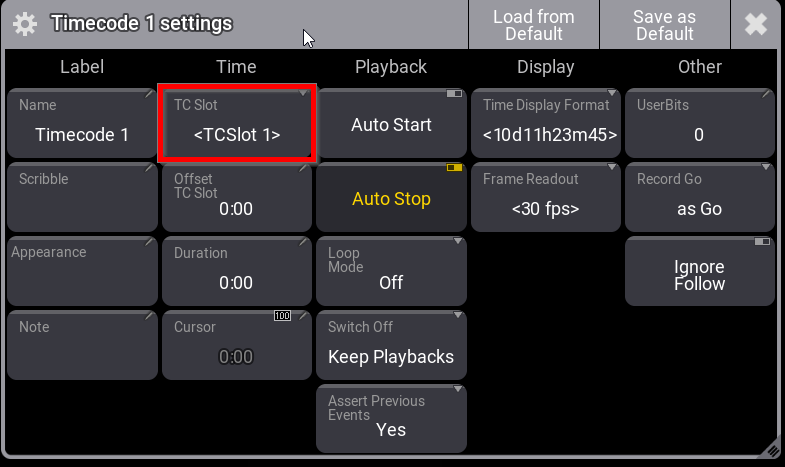
To see the IP address of the timecode source:
- Start to run the timecode on the external source.
- Open the Timecode Slots pool window.
- Select and edit the first TCSlot. A pop-up opens.
- The IP source of the timecode is shown in the Settings row. The Source IP button is an info window and can not be edited.
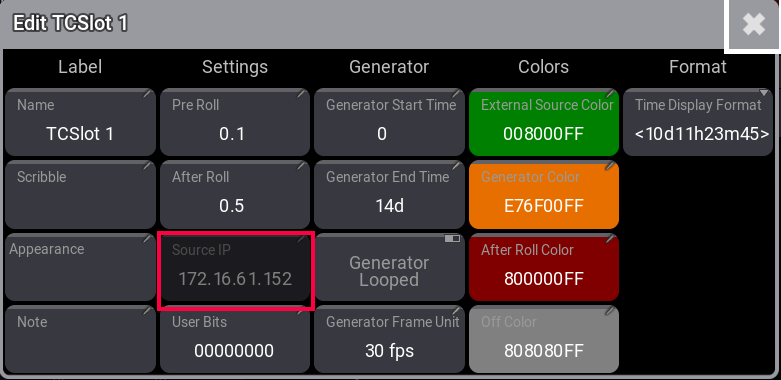
The text "No Cable" in the Source IP button can be an indicator that:
- Indicates that no network cable is connected to the selected MA-Net-Interface.
- No timecode show is currently running on the selected TCSlot.
- The time is running on another timecode slot.