grandMA3 User Manual Publication
Connect MIDI
|
grandMA3 User Manual » First Steps » Connect MIDI
|
Version 2.1
|
MIDI connectors can be used for MIDI input or output. For example to send the MIDI timecode signal to the sound engineer.
- To adjust the MIDI Remotes settings, read the Remote In and Out topic.
- To configure the MIDI Port settings per grandMA3 device, read Output Configuration menu.
- To access the Output configuration window, press Menu and tap Connector Configuration.
-OR-
- Use the command line to open the menu:
|
|
User name[Fixture]>Menu "ConnectorConfig" |
- To select the MIDI Mode, tap and hold or right-click MIDI Mode. A pop-up window opens.
- To set the MIDI direction, select In, Out, or Through.
- Connect the MIDI source to the DIN connector on the rear panel of the console.
|
|
Hint: |
| MIDI Mode 'Through' receives and forwards MIDI Notes, MIDI Control Changes, and MIDI Program Changes. |
Location of MIDI Connectors on Different Products
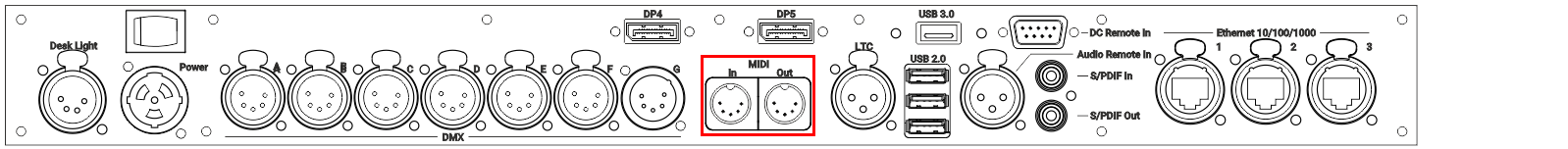
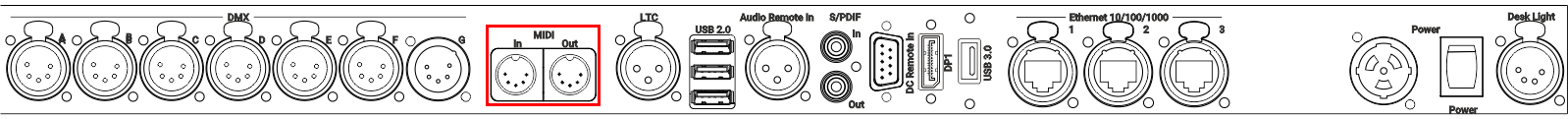
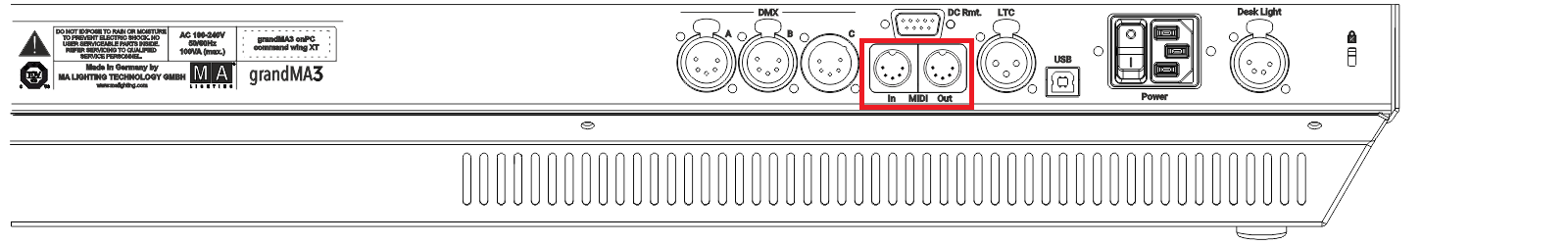
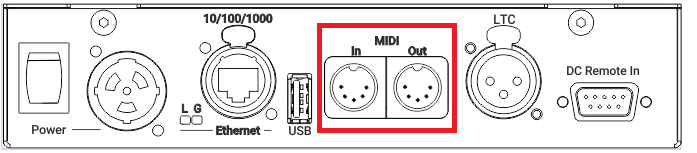
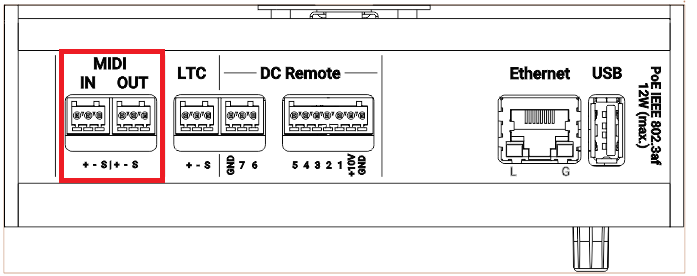
|
|
Hint: |
| For more information on DIN connector pinout, see Connector Pin Assignment. |