Label Pool Objects
|
grandMA3 User Manual » Windows, Views, and Menus » Pool Windows » Label Pool Objects
|
Version 2.1
|
All pool objects can be labeled. The label contains a name, a scribble, and an appearance.
The name can be changed using the Label keyword. It can be written in the command line. Write Label followed by the object you want to name and then the name in quotation marks.
For instance, if group 1 needs to be named "Stage Right Spots" use the following command:
|
|
User name[Fixture]>Label Group 1 "Stage Right Spots" |
The label command can be accessed by pressing the Assign key twice. The syntax is the same no matter how the command is created:
Label [Object_Type] ["Current_Object_Name" or Object_Number] "New_Object Name"
If the object name is omitted in the command, an Edit Label pop-up appears:
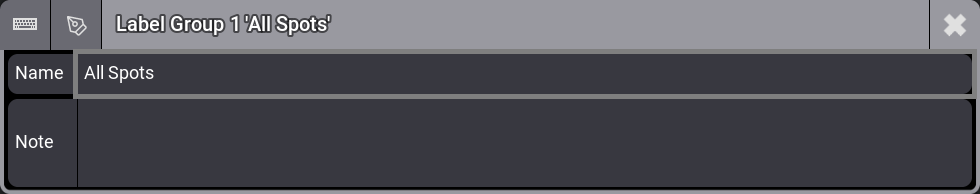
The keyboard icon (![]() ) opens an on-screen keyboard. If the keyboard is visible, then the icon is yellow.
) opens an on-screen keyboard. If the keyboard is visible, then the icon is yellow.
The scribble icon (![]() ) opens the Scribble pad. If the Scribble pad is visible, then the icon is yellow.
) opens the Scribble pad. If the Scribble pad is visible, then the icon is yellow.
The label pop-up also has easy access to add a note to the object. Learn more in the Notes topic.
The last touched pool object has a white frame around it. If the keyboard is used, the keyboard text input is often interpreted as a new label input, which can be used to label all pool objects. This is the fastest way to label newly created objects.
Scribbles
Scribbles are small drawings that can be used together with or instead of a label.
Scribbles from the Scribble pool can be assigned to a pool object. This is the syntax:
Assign Scribble ["Scribble_Name" or Scribble_Number] At [Object_Type] ["Object_Name" or Object_Number]
For instance, if scribble 3 is to be used with Sequence 10, then the following command can be used:
|
|
User name[Fixture]>Assign Scribble 3 At Sequence 10 |
Learn more about scribbles in the Scribble section.
Appearance
An Appearance can be assigned to pool objects.
This can also serve as a labeling function. This is the syntax :
Assign Appearance ["Appearance_Name" or Appearance_Number] At [Object_Type] ["Object_Name" or Object_Number]
For instance, if appearance 4 is to be used for world 3, then the following command can be used:
|
|
User name[Fixture]>Assign Appearance 4 At World 3 |
Learn more about appearances in the Appearance section.