grandMA3 User Manual Publication
grandMA3 full-size
|
grandMA3 User Manual » Device Overview » grandMA3 consoles » grandMA3 full-size
|
Version 2.0
|
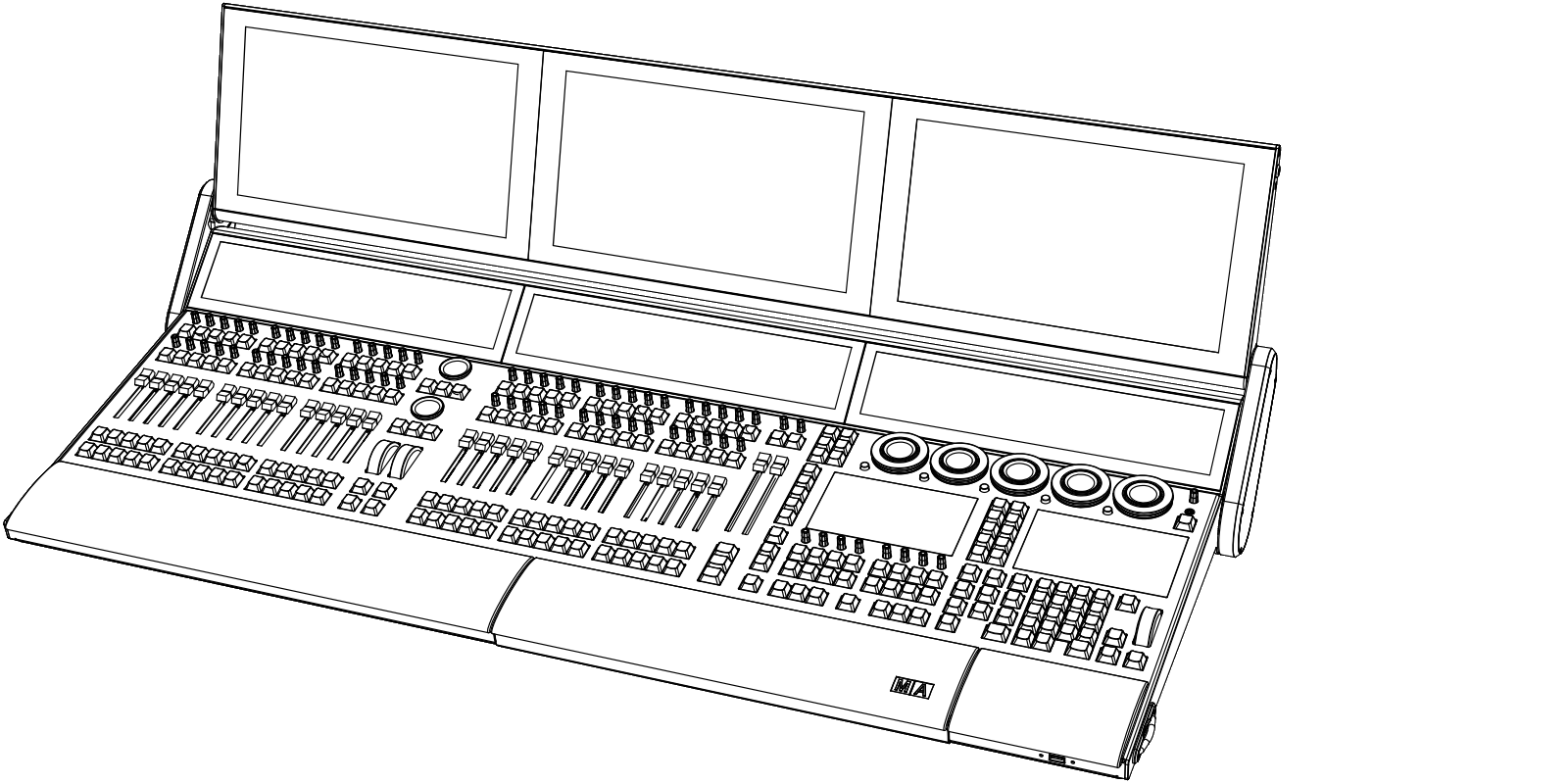
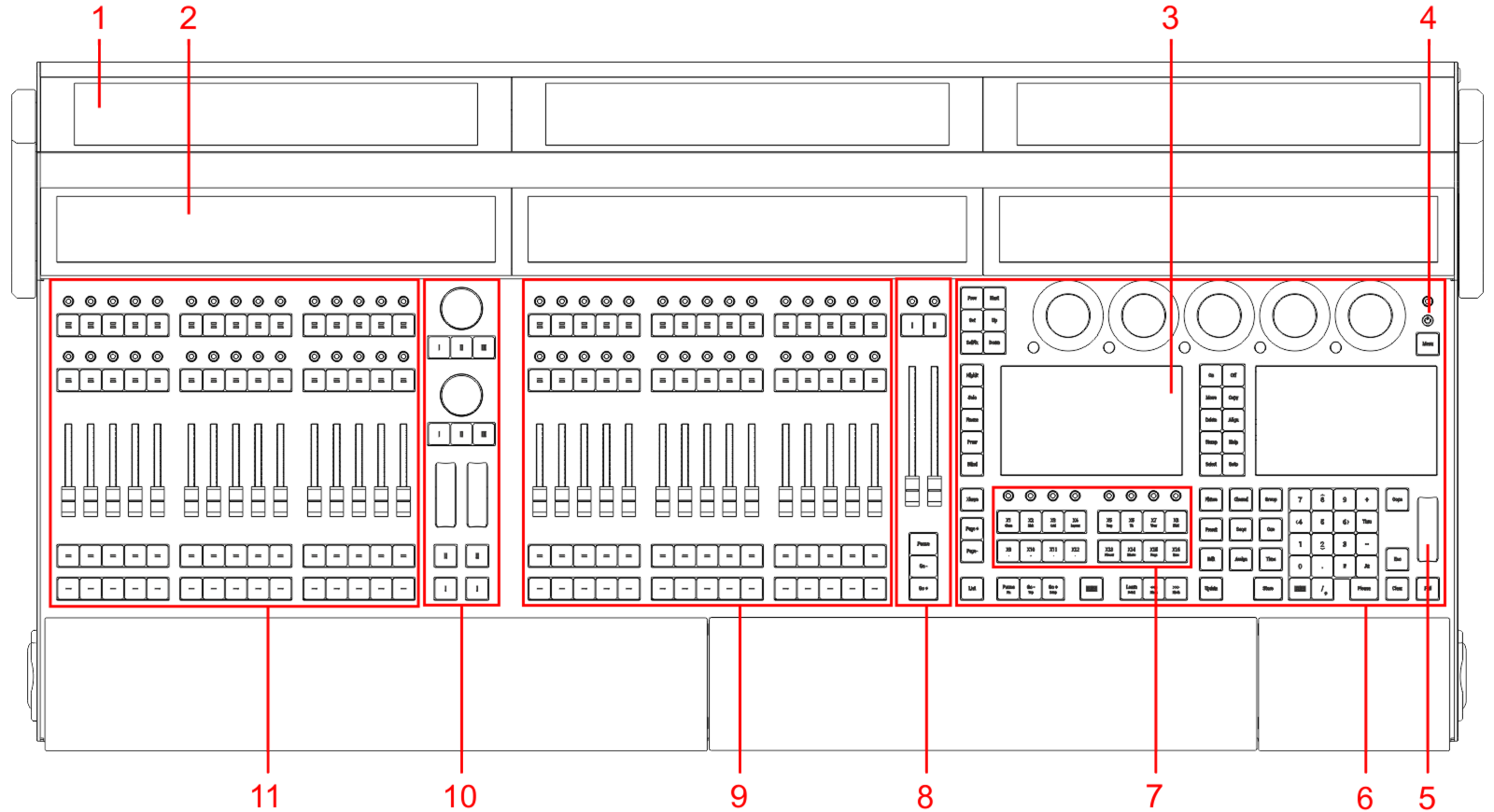
- Screens 1-3
- Letterbox screens 8-10
- Command screens 6+7
- Power key
- Level wheel
- Command area
- Xkeys section
- Master area
- Right executor area with 3 executor sections
- Custom area
- Left executor area with 3 executor sections
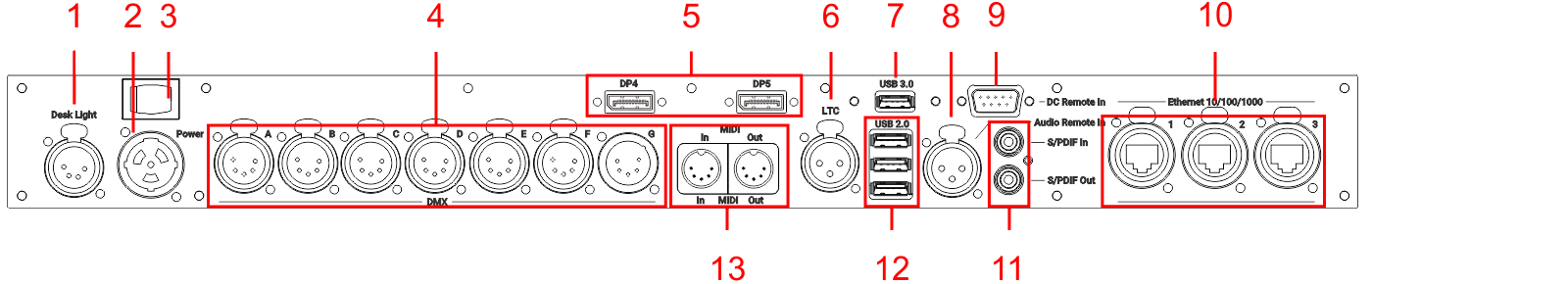
- Desk light
- powerCON TRUE1
- Power switch
- DMX A-G
- DisplayPort 4+5
- LTC
- USB 3.0
- Audio Remote In
- DC Remote Control
- Ethernet 1-3
- S/PDIF In+Out
- USB 2.0
- MIDI In+Out
|
|
Hint: |
| For command line and graphical user interface access to an overlay showing the connectors on the back of the console, see the DMX Port Configuration topic. |
For technical specifications, see Technical Data in the grandMA3 Quick Manual consoles.