grandMA3 User Manual Publication
Station Control
|
grandMA3 User Manual » Networking » Station Control
|
Version 2.1
|
The Station Control menu gives quick access to settings regarding the station and session communication.
Most of the settings in this menu can be found at other locations in the system.
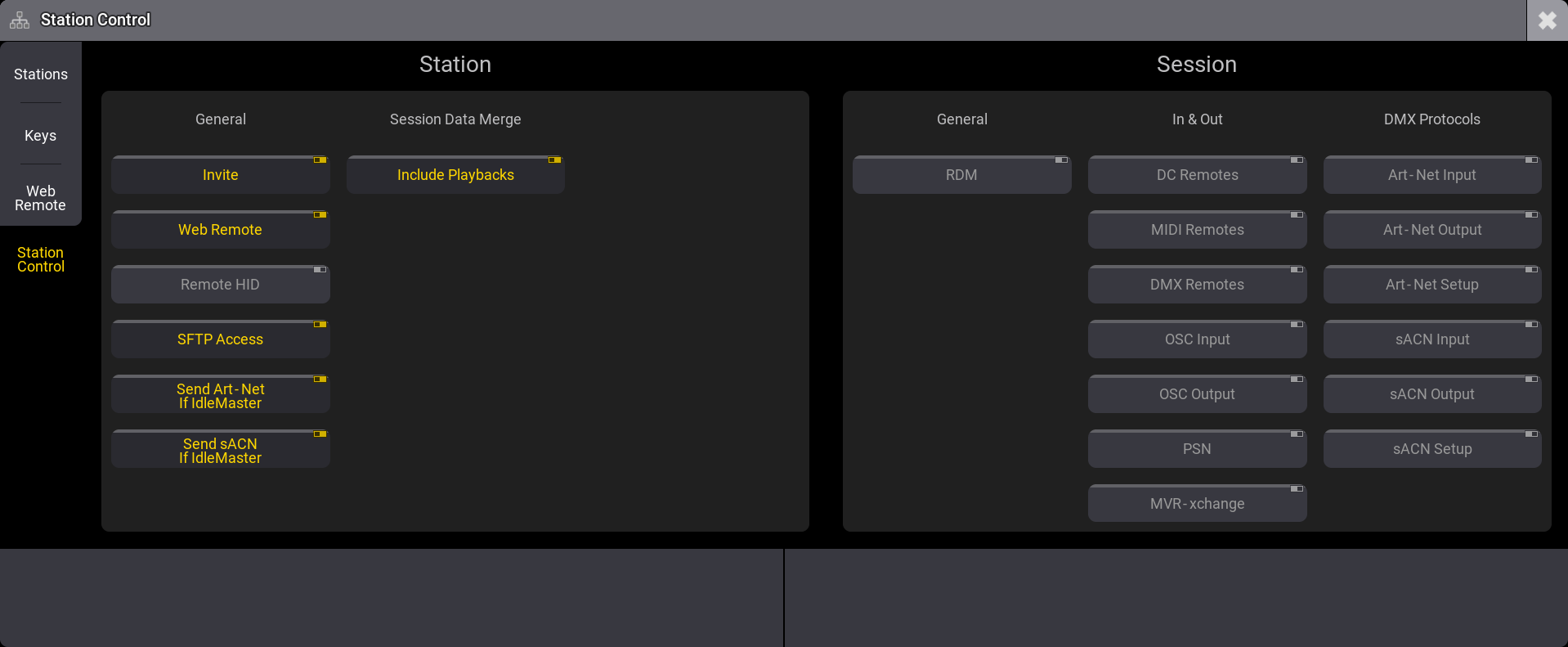
Station
The station side has two columns: General and Session Data Merge.
General has the following toggle buttons:
- Invite:
This is the same as the Invite setting in the Network Menu. - Web Remote:
This is the same as the Web Remote setting in the Network Menu. - Remote HID:
This is the same as the Remote HID setting in the Network Menu. - SFTP Access:
This setting toggles whether this station can be accessed using the SFTP connection. Learn more about SFTP in the SFTP Connection topic. - Send Art-Net If IdleMaster:
This is the same as the Send Art-Net If IdleMaster setting in the Art-Net Menu. - Send sACN If IdleMaster:
This is the same as the Send sACN If IdleMaster setting in the sACN Menu.
Session Data Merge only has one toggle button:
- Include Playbacks:This defines if the changes of playbacks are to be considered in the Session Data Merge. If it is enabled, the changes made on playbacks will be taken into account.
Session Data Merge happens when stations connect in a session, and the data from two stations are merged.
Session
The session side has three columns: General, In & Out, and DMX Protocols.
General only has one toggle button:
- RDM:
This is the same as the RDM setting in the Network Menu.
In & Out has the following toggle buttons:
- DC Remotes:
This is the same as the Enable Input setting in the DC Remotes menu. - MIDI Remotes:
This is the same as the Enable Input setting in the MIDI Remotes menu. - DMX Remotes:
This is the same as the Enable Input setting in the DMX Remotes menu. - OSC Input:
This is the same as the Enable Input setting in the OSC menu. - OSC Output:
This is the same as the Enable Output setting in the OSC menu. - PSN:
This is the same as the Enable Input setting in the PSN menu. - MVRxchange:
This is the same as the Enable setting in the MVR menu.
DMX Protocols has the following toggle buttons:
- Art-Net Input:
This is the same as the Art-Net Input setting in the Art-Net Menu. - Art-Net Output:
This is the same as the Art-Net Output setting in the Art-Net Menu. - Art-Net Setup:
This is the same as the Art-Net Setup setting in the Art-Net Menu. - sACN Input:
This is the same as the sACN Input setting in the sACN Menu. - sACN Output:
This is the same as the sACN Output setting in the sACN Menu. - sACN Setup:
This is the same as the sACN Setup setting in the sACN Menu.