Cues and Sequences
|
grandMA3 User Manual » Cues and Sequences
|
Version 2.0
|
Fixture values can be stored in Presets or Cues.
Cues are organized in Sequences.
Executors can control and playback sequences. The sequence is played back from the sequence pool. The executors are handles for the sequence.
The sequences are all in the Sequence Pool. This is created like any other window - see more in the Add Window topic.
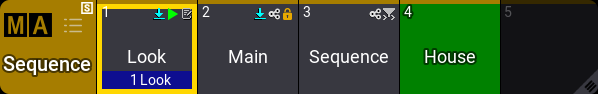
The sequence contains information about the cues and how to transition from one cue to another.
Cues can contain fixture values (sometimes called "hard values"), references to presets, and recipes. Read the Store Cues topic to learn about making cues.
All cues have a minimum of one step. If there is more than one step, then it is a Phaser. Follow the phaser link to read about multi-step cues.
Cues have Cue Parts. All values are actually stored in the parts. All cues automatically have part 0. Other parts can be created, but it is not necessary. Creating several parts allows separating values into different sub-cues. The parts can have different timing or properties, but parts are connected to the primary (parent) cue. This means that all the cue parts in a cue trigger together with the primary cue.
The cues in a sequence can be seen in a Sequence Sheet. Read more about looking at the sequence in the Look at Cues and Sequences topic.
Sequences have a lot of different settings. Read the Sequence Settings topic for more information.
Default Action
A sequence pool has a default action for the pool objects. This action is performed when the sequence is tapped in the pool without a (relevant) keyword in the command line.
Learn more in the Window Settings topic.
Reference Marker
If a sequence is referenced somewhere, it gets a small reference marker (![]() ). Referenced means that it is used or assigned somewhere. The Info window can show where an object is referenced.
). Referenced means that it is used or assigned somewhere. The Info window can show where an object is referenced.
Filters
The sequence can have a world or a filter assigned as an input filter and an output filter.
If there is an input filter, there is a small icon (![]() ) in the pool object. The input filter only allows the data in the world or filter to be stored in the sequence.
) in the pool object. The input filter only allows the data in the world or filter to be stored in the sequence.
If an output filter is assigned, the pool object has a small icon (![]() ). The output filter allows only the fixtures and attributes in the world or filter to be played back from the sequence.
). The output filter allows only the fixtures and attributes in the world or filter to be played back from the sequence.
See the example image above. Sequence four is called "BlueLights". It has both an input and output filter assigned, and this is a combined filter icon (![]() ).
).
Read more about filtering sequences in the Worlds and Filters section.
Shared Data
Two sequences can be linked and share the cue data. If a sequence share data with another sequence, then it has a small icon (![]() ) in the pool object. See sequences two and five in the example image above.
) in the pool object. See sequences two and five in the example image above.
Shared data means that the cue content and the cue settings (for example, fade times) are the same. Changing one of the two sequences will also change the other sequence. For example, creating cues, changing cue content, or deleting cues.
The sequence settings can be different. Different executors can control the different linked sequences and playback different cues in the two (or more) linked sequences.
This can be useful if, during rehearsal, a video programmer and a lighting programmer want to work with one sequence but needs to be able to run different cues. The relevant input and output filters can be assigned to the two shared sequences. Two different executors can be assigned to control the two linked sequences. Now one sequence can playback and store video data, and the other can run and store light data. All values are stored in the same linked sequence. So when the show is ready, an operator can remove the filters and just playback one sequence with all the data.
Sub topics