Version 3.9
Change Password
You can change the password of the MA Network Switch.
The password is necessary to login into the web interface.
The default password is admin.
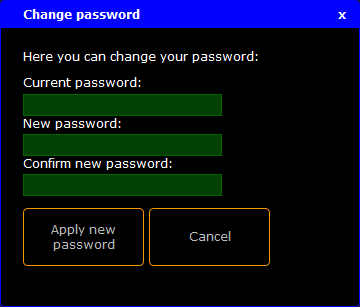
Figure 1: Change Password
The following characters are allowed.
- Upper case letters A...Z
- Lower case letters a...z
- Numbers 0...9
- Spaces, minus (-), plus (+), underscore (_)
Requirement: Connection to the web interface.
- Click Tools / Edit General Settings.
- Click Change password.
- Type the old password, type the new password, type the new password again to confirm it, and then click Apply new password.
The new password is applied and saved in the startup configuration. The Authentication Required pop-up opens.
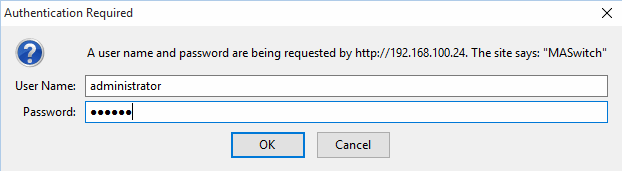 Figure 2: Authentication Required
Figure 2: Authentication Required
- Type the new password and click OK.
The password is changed and you are logged in with the new password.
If you have forgotten the password, you can reset the password to the default by a factory reset.

