Version 3.9
Create New Presets
You can create up to 24 new presets additional to the 7 predefined presets.
If you need more customized presets than 24, you can delete the 7 predefined presets and create in total 31 customized presets.
A created preset contains the applied filters. If you use the same filter assignment frequently, you should save the filter assignment as a preset.
Requirement: Applied Filters to Ports.
Information:
The new preset will be applied for the selected port after saving.
The new preset will be applied for the selected port after saving.
- Click at the end of the filter list Save as preset.
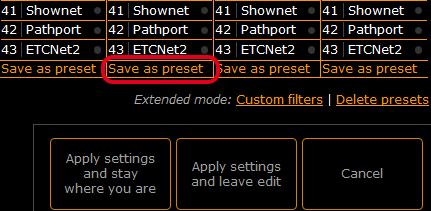
Figure 1: Extended Mode - Save as Preset
- The save presets pop-up opens.
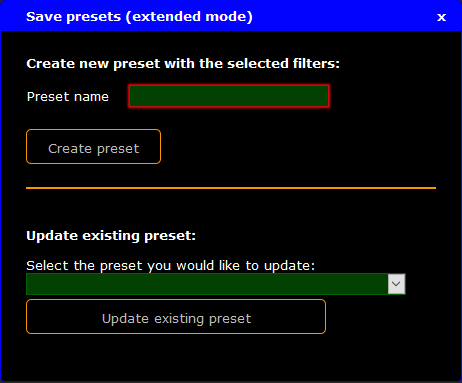
Figure 2: Save Presets
- Enter a name for the new preset, e.g. Telnet All.
- Click Create preset.
The new preset is created and applied for the selected port. The new preset is saved in the startup configuration.A filter icon is visible right beside the group name on the front end display.

