Version 3.9
View Filter Data
If you are not sure what data a filter has, you can view the filter data of the existing filters.
Requirement: Connection to the Web Interface.
- Click Edit Presets.
- Scroll down to the end of the page and click Extended filter and preset config.
- Scroll down to the end of the page and click Custom filters.
The Edit filters pop-up opens.
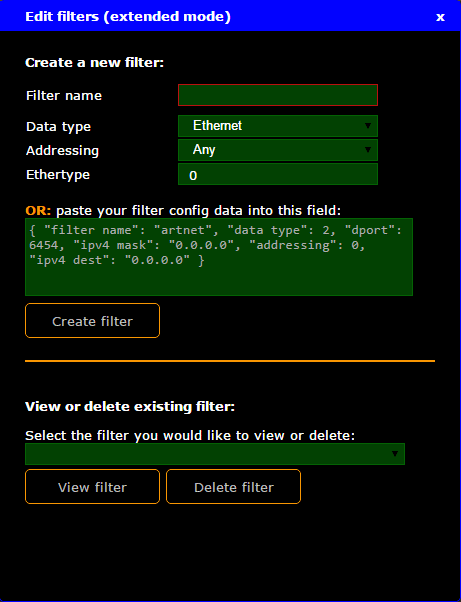
Figure 1: Edit Filters pop-up
- Select the filter you want to view in the drop down.
- Click View filter.
A pop-up opens what displays the filter data.
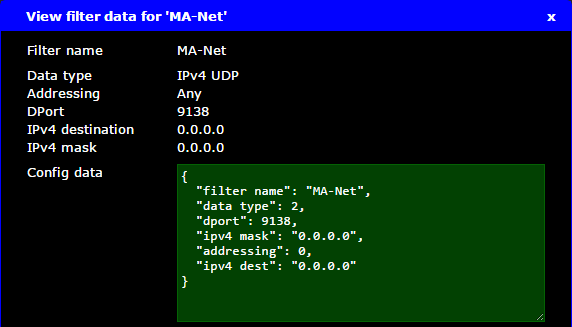
Figure 2: View Filter pop-up

