Version 3.9
Update Presets
You can modify the filter assignment for existing preset and update them.
Requirement: Applied preset to a port.
- Click Edit Presets and then click Extended filter and preset config.
- Modify the filter assignment for the preset in the assigned port column.
- Click Save as preset at the end of the port column.
The save presets pop-up opens.
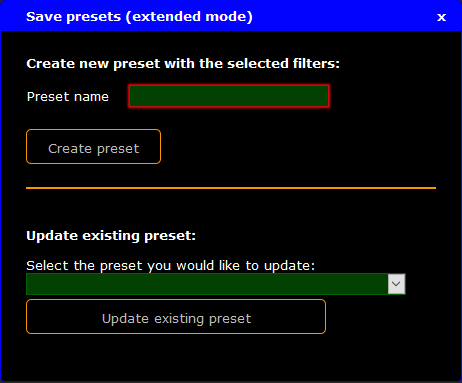
Figure: Update Preset
- Select in the drop down the preset you want to update.
- Click Update existing preset.
The preset is updated with the new filter assignment and saved in the startup configuration.

