Version 3.9
Edit Speed Setting
You can edit the port speed of each port on the MA Network Switch.
The selected speed is visible at the status page on the web interface.
If a port is connected, the link LED is blinking in the speed color. Refer to, LED Indicators.
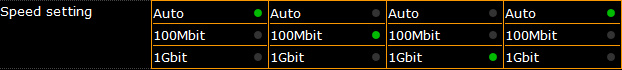
There are three speed settings available:
- Auto: The port detects automatically the speed of the connected device (default).
- 100Mbit
- 1Gbit
Requirement: Connection to the web interface.
- Click Edit Ports / Groups.
- Click on the speed you want to select, e.g. 1Gbit.
The green dot displays the current settings. - Click Apply settings and stay where you are or Apply settings and leave edit.
The selected speed is applied and saved in the startup configuration.

