Version 3.9
Get Switch Configuration
The configuration is the customized set of parameters that you have selected to run the switch.
You can export the current switch configuration for later import.
This is useful if the same configuration must be used in multiple switches.
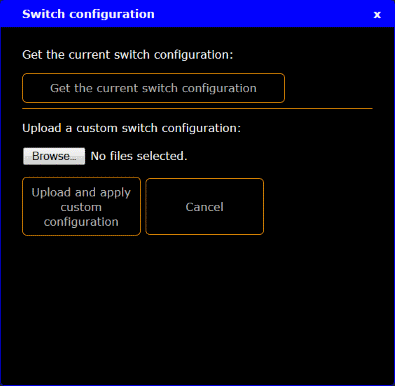
Requirement: Connection to the web interface.
- Click Tools / Edit General Settings.
- Click Switch configuration.
- Click Get the current switch configuration.
A browser window opens. - Click Save File and OK.
Depending on the browser settings, the browser asks to choose the folder.
You can also rename the file.
The switch configuration is downloaded and saved as a config.json file or the given file name, for later upload. For more information to the upload, see Upload Switch Configuration.

