Version 3.9
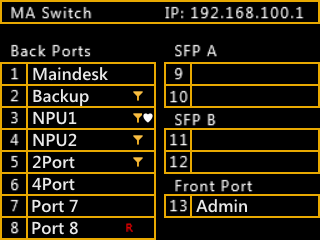
Name View
Name View
To open the name view on the display of the MA Network Switch, press the yellow menu button.
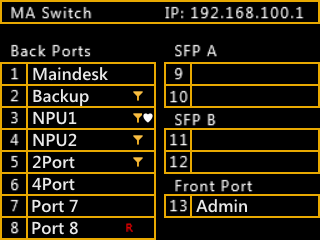
The column on the left of the display represents the back ports.
The column on the right is divided into three sections:
- SFP A
- SFP B
- Front Port

