Version 3.9
Update Firmware
You can update the firmware of the MA Network Switch.
The current firmware is displayed in the right corner at the bottom of the MA Network Switch display and in the web interface.
Download the latest version of the switch on www.malighting.com.
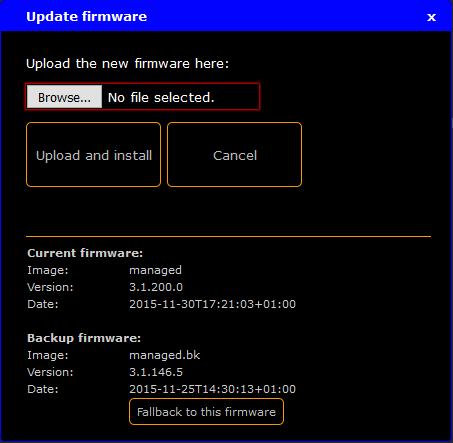
Requirement: Connection to the web interface.
- Download the latest firmware on www.malighting.com and save it.
- Click Tools / Edit General Settings.
- Click Update firmware.
- Click Browse and select the .update file of the new firmware.
- Click Upload and install.
The switch starts to update and then reboots. This can take up to 5 minutes.
Hint:
After the switch has rebooted view the current version of the firmware and the previous version as the backup firmware in the window Update firmware (see image above).
After the switch has rebooted view the current version of the firmware and the previous version as the backup firmware in the window Update firmware (see image above).

