Version 1.9
Tools
The tools menu in detail.
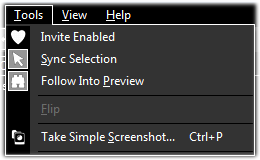
| Invite Enabled | Toggle between enabled and disabled. If invite is disable, the dot2 3D could not be invited from a dot2 console/onPC. |
| . | . |
| Sync Selection | Synchronize the selected fixtures in dot2 3D and dot2 console/on PC. You have always the same fixtures selected. |
| . | . |
| Follow Into Preview | dot2 3D follows the dot2 console/onPC into preview. |
| . | . |
| Flip | Pans the selected fixture 180 degrees, inverts the tilt-angle, and points the fixture in the same direction. |
| . | . |
| Take Simple Screenshot… | Takes a simple screenshot and opens the windows explorer to save it. |

