Version 1.9
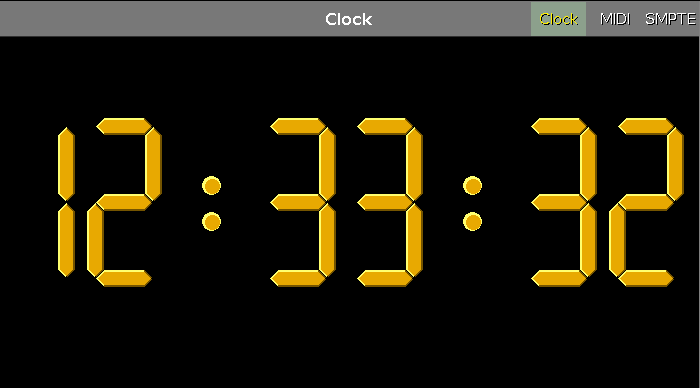
Figure 1: The clock
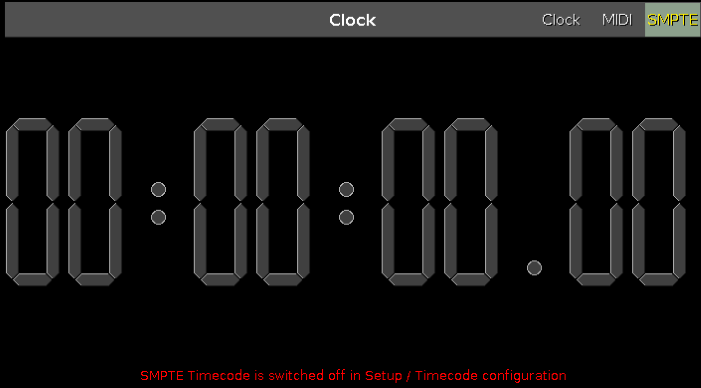
Figure 2: SMPTE disabled & no signal

Figure 3: SMPTE enabled & receiving signal
Clock
To access the Clock, tap More in the View Bar.
For more information see Select View Window.
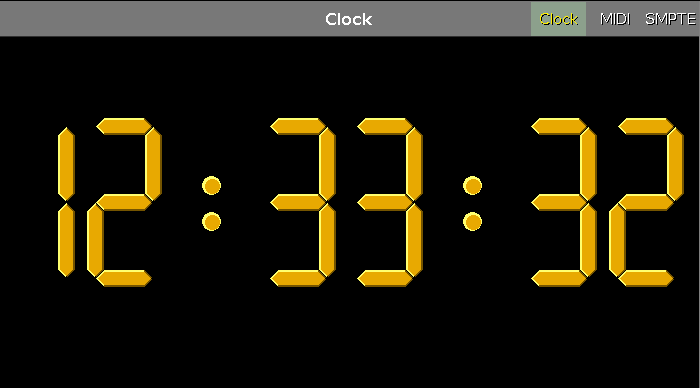
The window displays three views. To switch between the views, tap the names in the upper right corner.
- Clock
Always displays the time in yellow.
- MIDI and SMPTE
Display their corresponding timecode.
For more information on MIDI and SMPTE see Timecode Configuration.
If the MIDI or SMPTE timecode is disabled and no signal is coming in, it is displayed in gray.
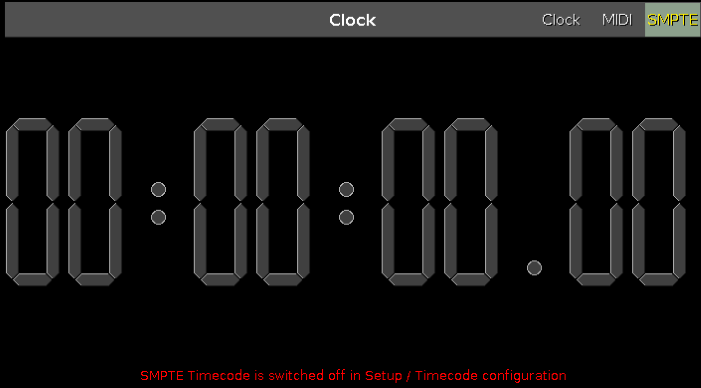
If the MIDI or SMPTE timecode is enabled and the signal is being received, it is displayed in green.


