Version 1.9
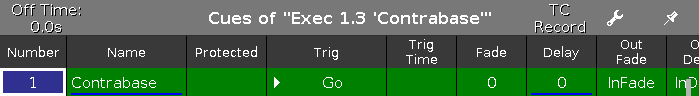
Figure 1: Cues View
View Command
This page describes the syntax and how to use the view command.
To go to the view command, press the  key on the console.
key on the console.
Description
With the view command you can view the cues of executors.
Syntax
View the cues from executor 1.
View Executor 1
Example
Let´s assume you will see the cues of executor 3 on page 1.
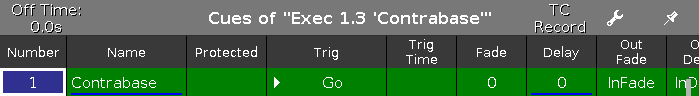
Press  and then respective executor button
and then respective executor button  .
.
The cues view of the executor is visible on screen 1.

