Zero Command
This page describes the syntax and how to use the zero command.
If you type the Zero command in the console, by double press the . key, the command will be directly executed.
You can also use the command line along with the virtual keyboard and type the word zero in.
To go to the zero command double press the . key on the console.
The command will be directly executed.
Description
With the zero command you can set the intensity to zero:
- of the current selected fixtures
- of a selection of fixtures
- from an executor
Syntax
1. Set the intensity from the current selected fixtures to zero.
2. Set the intensity of a selection of fixtures to zero.
3. Set the intensity from an executor to zero.
Example 1
Let´s assume you will set the intensity of all selected fixtures to zero.
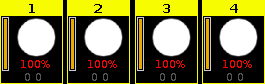
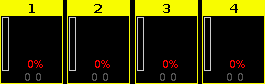
Press . ..
The zero command will be directly executed.
The values of the selected fixtures are zero.
Double-check the executed command in the command line view.
Example 2
Let´s assume you will set the intensity of the fixtures 1 thru 3 to zero.
Make sure, that no fixtures are selected. If fixtures are selected, the zero command will be always execute to all selected fixtures.
Press Fixture 1 Thru 3 . ..
The Zero command will be directly executed.
The values of the fixtures 1 thru 3 are zero.
Example 3
Let´s assume you will set the intensity of the fixtures from the executor 1 to zero.
The physical fader doesn´t move.
Press Exec 1 . ..
The values from the fixtures of the executor 1 are set to zero.

