Version 1.9
MIDI Monitor Window
To open the MIDI Monitor window, press Tools and tap in the column MIDI at MIDI Monitor.
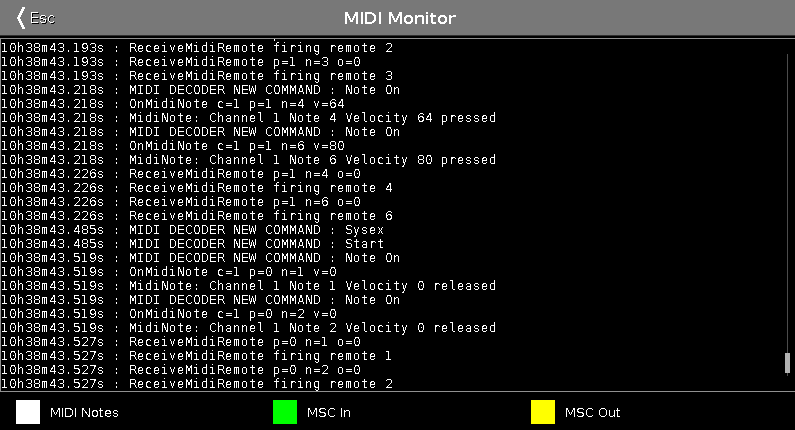 Figure: MIDI Monitor
Figure: MIDI Monitor
The MIDI Monitor displays:
- sending and receiving MIDI notes
- MSC (=MIDI Show Control) In commands
- MSC Out commands
To scroll vertical, use the vertical scroll bar.
To scroll horizontal, tap in the view and move the view from right to left.
If you are not at the end of the MIDI Monitor, there is a direction arrow 
To go to the end of the MIDI Monitor, tap the directions arrow 
To leave the MIDI Monitor Window, tap 
For more information about MIDI, see:

